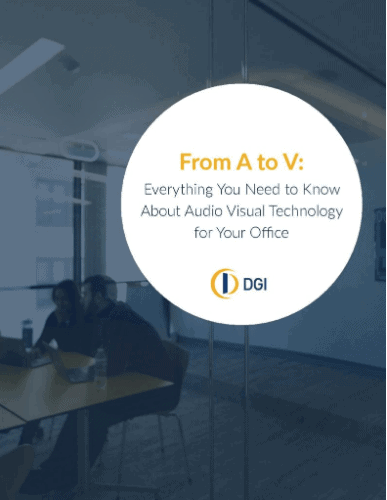With the increasing prevalence of both in-office and remote work, companies have swiftly adapted to the new normal. However, ensuring seamless connectivity and meaningful interactions during meetings can still pose challenges. Enter Zoom Smart Gallery – the ultimate solution to foster a sense of connection, visibility, and inclusivity among all meeting participants, regardless of their physical location.
In this comprehensive guide, we will explore the features of Zoom Smart Gallery, discover how it can unite dispersed teams, and unleash its potential to drive your business towards success.
What Is Zoom Smart Gallery?
Zoom Rooms Smart Gallery’s AI-powered capabilities allow the meeting to offer individual tiles for each attendee in a conference room instead of a zoomed out view of the conference table. This enables remote participants to experience nuanced expressions, body language and other important communication cues via Zoom’s AI-driven multi-focus experience as if they were in the room.
Windows, Mac and Linux users can all use and experience Zoom Smart Gallery. All Zoom-certified conference cameras and computers that run Zoom Rooms 5.9 (or newer software) are also compatible with Zoom Smart Gallery.
How To Use Zoom Smart Gallery
Zoom Rooms Multi-Camera mode connects and allows you to simultaneously display up to three different camera feeds with a single Zoom Rooms system. Remote participants can opt for gallery, side-by-side or thumbnail views, or they can pin a particular video screen from any of the Zoom Room’s available video feeds.
You can enable the Smart Gallery experience with only a tap, creating a comfortable and simple-to-use face-to-face meeting experience. During a call, users can choose from various modes, including Speaker Focus, Auto-Framing and Multi-Stream from the Camera Control menu while in conversation. Via the Zoom web portal, Smart Gallery may also be the default view for the room.
Start using Zoom Rooms Smart Gallery with these simple steps:
On a Zoom Rooms controller:
- Tap Camera Control on the controller interface.
- Tap Multi-Stream. You will see each conference room camera feed displayed on your Zoom Rooms display.
- (Optional): Tap Max Feed Number to limit the number of video feeds displayed.
On a Zoom Rooms for Touch display:
- Tap More on the display and then tap Settings.
- Tap Camera and then tap Open Camera Control.
- Tap Multi-Stream. You will see each conference room camera feed displayed on your Zoom Rooms display.
- (Optional): Tap Max Feed Number to limit the number of video feeds displayed.
Benefits of Zoom Rooms Smart Gallery
With Smart Gallery’s advanced solution for video conferences, webinars, cloud phone calls and group chats, you can maximize your business resources and keep costs reasonable. Zoom Rooms Smart Gallery is an easy-to-use feature of your meeting experience, and partners like DGI can ensure your in-office equipment is ready to use Smart Gallery’s features so your teams can effortlessly connect, interact and work.
Like the rest of Zoom’s video conference solutions, Zoom Rooms Smart Gallery will perform well even in low-bandwidth areas. Smart Gallery works with most operating systems, including PC, Mac, Linux, iOS and Android, giving your team the flexibility to attend meetings wherever they are located.
A hybrid work approach requires smooth interaction and coordination between remote and in-office teams. Remote workers who cannot see their in-office coworkers’ faces and expressions may miss out on deeper connections and opportunities to contribute and collaborate. They may even feel excluded from important discussions or miss critical instruction or training.
Zoom Rooms Smart Gallery provides a meeting atmosphere where everyone can interact and cooperate equitably. It gives remote workers a clear view of in-room attendees and conference room attendees the confidence that they are reaching their audience effectively. As a result, participants may feel more comfortable speaking up, interacting and facilitating collaborative sessions.
In the new normal of hybrid work, Zoom Room Smart Gallery brings your remote and in-office teams together like never before. Not sure how Smart Gallery’s features can work for your business? Want to be certain your hardware works in concert with Zoom’s capabilities? Contact DGI for expert advice and consultation on all the ways Zoom can help unify communication.