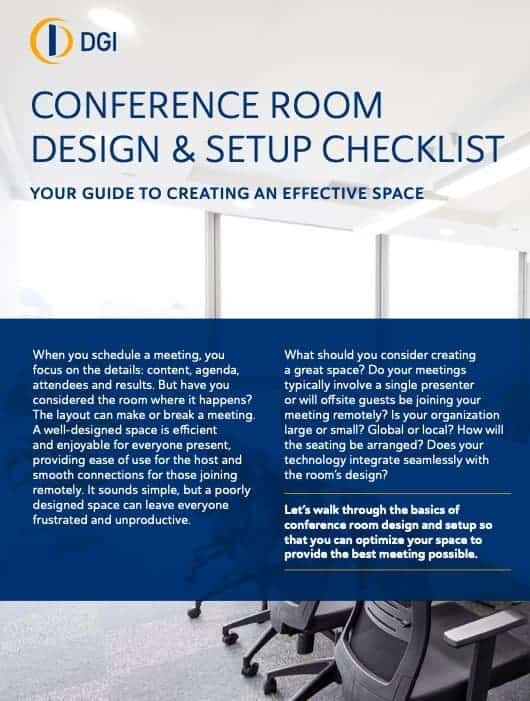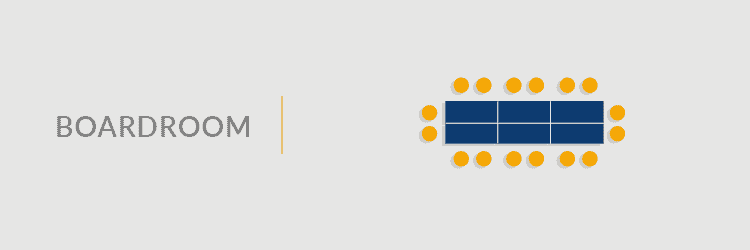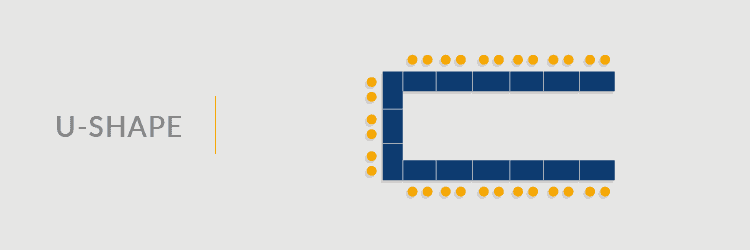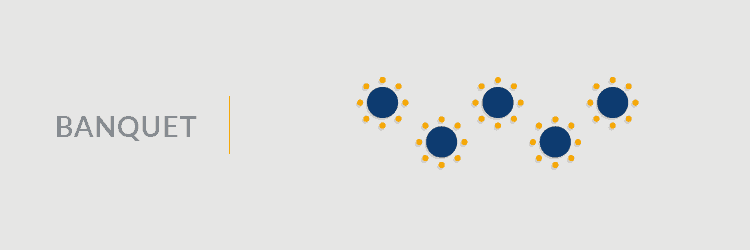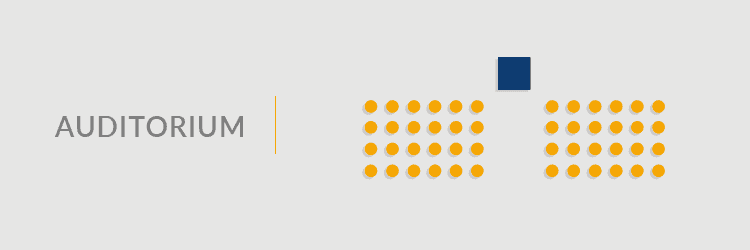Transform Your Conference Rooms & Meetings with an Optimized Zoom Room Setup
“Did everyone get the conference invitation? Does everyone have the link? Is this display connected? Was that Bob who just dropped? Bob, are you there? Bob?”
Poorly designed conference rooms and ineffective audio visual technology can be damaging to your company culture and bottom line. Having a robust and user-friendly conferencing system is critical. Many companies are shifting towards hybrid and remote work models as we re-examine work-life balance and corporate strategy in the digital communications era. Even if your company is back in the office at 100% capacity, chances are that you’re doing business with organizations structured differently.
With Zoom’s industry-dominating video conferencing capabilities, you’re ready to start a secure global meeting across multiple platforms with a single touch. Zoom is an elegant and affordable solution to disconnected displays, cramped quarters and that one colleague who’s always missing from the call.
Meetings don’t have to be like this. With a little planning and some guidance from DGI, that Zoom-optimized conference room is within your reach — and Bob’s.
Read on for our Ultimate Zoom Conference Room Setup Guide to help you through the process so you can optimize your conference space and host the best meetings possible.
- Zoom Rooms: Simple, Reliable & Secure
- Common Conference Room Setup Styles
- Define Your Ideal Zoom Room Setup
- Enhance Your Zoom Conference Room Setup with AV Hardware, Technology & Acoustics
- Zoom Conference Room Equipment
Zoom Rooms: Simple, Reliable & Secure
When you schedule a meeting, you want to focus on attendees, agenda and content, and not worry about secure video conferencing. Zoom Rooms tackle the biggest pain points of the traditional conference room with an unrelenting focus on simplicity, reliability and security.
Zoom makes it easier than ever to scale video to every room. From all-in-one kits and devices for your huddle rooms to customized AV systems for your training rooms, combine Zoom’s cloud platform with the hardware, furniture and peripherals that best fit your conference room needs. In this post, we’ll answer questions like:
- What defines a great Zoom conference space?
- How can you merge onsite conferencing with the best conference technology?
- How can you create a unified experience for everyone in the meeting?
- What’s the best setup for my space?
An optimized Zoom conference room is welcoming and efficient and creates productive meeting atmosphere.
Common Conference Room Setup Styles
In a physical conference room, you want to be certain that each attendee can clearly see everyone — not just the presenter — and that the room is equipped with the best AV equipment for your needs. Here are some common conference room setup styles for you to consider:
- Boardroom: A classic setup that’s ideal for up to 30 people, depending on the size of the room.
- U-shape: This popular setup is optimal for presentations, demonstrations and video conferencing where the focus is at one end of the room. A typical U-shape setup fits up to 50 people.
- Classroom: All attendees face one side or the front of the room, making this setup perfect for lectures or presentations. Classrooms can be small or large.
- Hollow square: This is an effective choice for group communication, which gives a moderator or facilitator the option of presenting from the center. Hollow squares are appropriate for 20-30 people.
- Banquet: This setup is ideal for occasions that involve meals or small group breakout sessions involving a maximum of 8-10 people per small group.
- Auditorium: Also known as “theater style,” this is similar to a classroom-style setup but aimed at larger groups. This design handles all-hands or a town hall-type meetings with ease.
Define Your Ideal Zoom Room Setup
It’s important to consider the size and scope of your onsite Zoom meetings. You want to strike a balance between the number of people in the conference room and the best method of effective communication. Here are some significant points to consider:
- How many attendees can you routinely expect? Each conference room layout is best suited for a specific group size. For example, classroom and auditorium styles are optimal for groups over 30, whereas boardrooms and hollow squares are appropriate for 20-30 people. A banquet or U-shape conference room can expect less than 20 people.
- Has your organization shifted towards a hybrid model or acquired a significant work-from-home cohort who will be attending virtually? Enhanced displays and tracking technology help facilitate more meaningful connections across distance and between teams.
- Is group interaction essential? Certain configurations, such as the U-shape or auditorium style, do not work well for group interaction. Banquet-style seating is ideal for group discussions, especially if attendees need to move between tables.
- Will there be a facilitator or moderator? If someone is leading your workshop, discussion or presentation, consider where this person will stand. You want everyone in the room to see and hear the leader and the presentation.
Enhance Your Zoom Conference Room Setup with AV Hardware, Technology & Acoustics
- Does the meeting need an LED video wall or large scale display? An LED video wall can display key information during the meeting, giving you more flexibility with your conference room setup.
- What are your power supply requirements? Will attendees require charging or docking stations? What are the AV system’s power supply needs?
- Have you thought about acoustics? The right acoustic materials and quality soundproofing design and installation keep your meeting pleasant and private and prevent disruption to adjacent employees and public spaces.
Zoom Conference Room Equipment
To get the most out of Zoom’s industry-leading technology, you need industry-leading conference room equipment. To maximize the potential of every meeting, personalize your room to fulfill your meeting needs. DGI partners with industry-leading manufacturers to provide you with the best hardware and Zoom room equipment, from tabletop units, speakers, microphones and smart displays to acoustic management and conferencing products that bring remote attendees “into the room” with audio-visual tracking technology.
Successful business meetings are critical in the modern world, but the definition of a business meeting is constantly changing. Today’s business meetings demand technological agility and high production values. That’s why leading enterprises trust DGI and Zoom to deliver their conference room solutions.
DGI understands designing your conference room setup can be challenging, but we’re here to help you navigate the process.
DGI’s experts offer the design, integration and soundproofing experience you need to create an incredible Zoom conference room setup. We have extensive experience consulting with a range of clients across all industries. From our knowledgeable sales team to our expert engineers, there’s a DGI team member ready to help.
Contact us with any questions or to receive a consultation. We’ll help you set up a Zoom conference room your team will love.