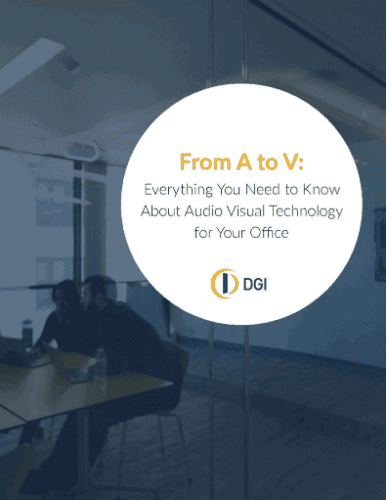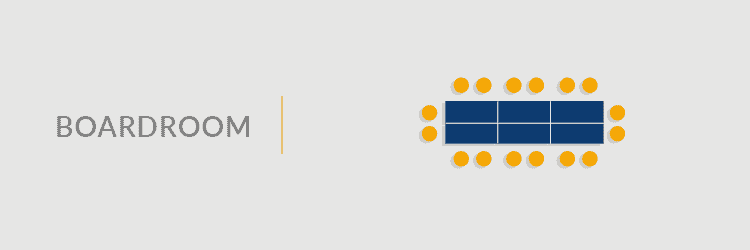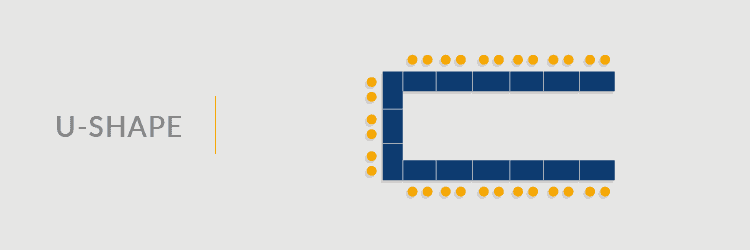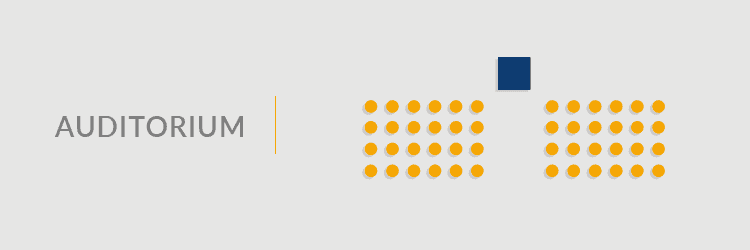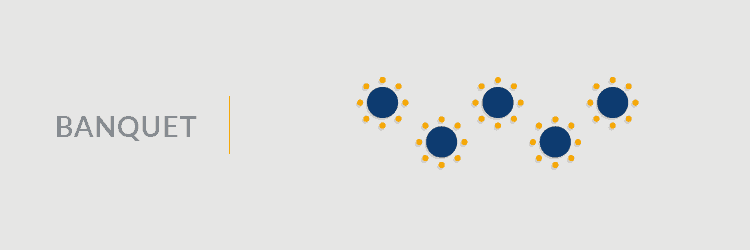Meeting Room Setup Styles
A thoughtfully designed meeting room transforms a utilitarian space into an enjoyable, productive place for gathering and exchanging ideas, hosting webinars and video conferences and of course, meetings. Each design element contributes to the effect —positive or negative — of your meeting room, so it’s important to understand the factors that every organization should consider when planning a meeting room setup.
An Experience Index report from Gensler Research Institute surveyed more than 4,000 people across the U.S. and found that people who said that the spaces they visited were “extremely well designed” rated their experience nearly twice as high as those who said the space was “poorly designed.” Knowing that an extremely well-designed meeting space is critical versus actually making one happen can seem daunting.
What makes up an ideal modern meeting room design? Ask yourself a few questions:
- What size is your organization?
- What’s the scope of your operations: local, regional, global?
- Do your meetings typically involve a single presenter or are they a community affair?
- Will offsite guests regularly join meetings remotely?
- How will the seating be arranged?
- Does your technology integrate seamlessly with the room’s design?
Let’s walk through the basics of office meeting room design and setup so you can optimize your space and provide the best meeting room layout possible.
Start With Space
Perhaps the most important question is this: Are you starting from scratch, with new construction, or are you renovating or remodeling an existing space to suit your evolving meeting room needs? Once that’s established, it’s time to consider how you plan to use the physical space.
What’s Your Ideal Conference Room Layout?
To maximize the potential of every meeting, your meeting room design should be tailored to create an immersive experience.
These five questions are designed to help you navigate common conference room styles, along with their ideal — and less than ideal — uses:
- What size are your typical meetings? Certain conference room layouts are better suited for different-sized groups.
- Is group interaction essential to your meetings? Not every layout works well for networking or conversational collaboration.
- Will there be a presenter, facilitator or moderator? If someone is leading your meeting, workshop, discussion or presentation, you want to ensure that all attendees can see and hear the leader and their presentation.
- Does the meeting need an LED video wall or video conferencing capabilities? If so, you will want to consider a conference room layout that enables everyone to see a single focal point easily and accommodates the appropriate technology, wiring and sound management.
- Do you, your attendees and presenters need power supplies or other docks? It’s important to think about docking stations and power supplies when designing your layout.
Common Meeting Room Setups
Boardroom Style
This classic meeting room setup is ideal for traditional business meetings, and can accommodate small to mid-size groups — up to 30 people is a good rule of thumb depending on the size of the room. This design is best for meetings that won’t require a single focus point. While it fosters communication between attendees, boardrooms aren’t optimal for bringing in remote presenters or hosting large video conferences and webinars.
Hollow Square
If the traditional boardroom appeals to your aesthetic or suits an existing space — but if you’re looking for a meeting room design that can more easily accommodate a live presenter or more attendees — the hollow square might be a good fit. This setup is a good choice for easy and efficient group communication. It also gives a moderator or facilitator the option of working from the center of the space. Hollows squares aren’t necessarily the most efficient choice, if space is a premium, and they lack the intimacy of setups like banquet, reception or even boardroom styles.
U-Shape
This popular meeting room setup picks up where the boardroom and hollow square leave off. It works well for presentations, demonstrations and video conferencing where the focus is at one end of the room.
Circle and Semi-Circle
If your meetings don’t require central unified communications hubs, laptops or note-taking, this table-free, U-shape variant is great for small-to-medium discussions or teaching groups.
Classroom
All attendees face the front of the room, so this meeting room setup idea is perfect for lectures or presentations, both in-person and via video conference. The classroom can accommodate small-to-mid-sized groups, depending on the space, but doesn’t lend itself to group work and personal interaction. If your classroom focuses on a single screen for presentations, a chevron variation might best suit your needs.
Auditorium/Theater Style
This layout, also known as theater style, is similar to a classroom-style setup but is often aimed at larger groups. Do you often host all-hands or town hall meetings? Do you need extra space for your team to spread out? This design will help get as many people as possible into one space. Auditorium and theatre style meeting room setups are ideal for presentations, both in-person and via video conference/webinar. These styles aren’t ideal for conversation and cooperation.
Banquet, Half-Round, Reception and Conference Cluster
These meeting room setups are ideal for occasions that involve meals or meetings where the agenda includes small-group breakout discussions involving a maximum of 8 or 10 people. These meeting room setup styles are flexible and great for meetings where laptops and note-taking are encouraged, along with conversation.
Don’t Forget Conference Room Equipment and Technology
To maximize the potential of every meeting, you’ll want to personalize your tech and hardware to meet your attendees’ needs. If your meeting requires audio visual services such as video conferencing and interactive whiteboards, for example, you might consider a classroom or U-shape layout, which offers everyone a great view of the presentation, and for which audio speakers can be easily positioned to reach every ear. If people using the meeting space need their laptops, phones and tablets, you want to be sure you’ve got enough power and docking stations. You may want to consider hands-free tabletop controls for unified communications tools in high-traffic meeting rooms.
Beyond the Basics
- Even if your conference room space, tech and hardware are flawless, bad acoustics can negatively affect the experience. Acoustic art panels can be custom designed, branded and installed for any size room at any budget to absorb noise and improve the sound quality of any space.
- Digital signage incorporated into your meeting room setup can function as an in-meeting large-format display or display other information such as live organization metrics, social media feeds, media content, teams announcements or support documents for the meeting.
- Everything from the wall colors to the sound shoes make when walking on the floor can impact the environment and affect the human experience. Combining disciplines such as interior, architectural and industrial design, environmental graphic design works in synthesis to affect how people navigate, interact and feel when they are in a space.
What’s Next?
DGI continually invests in industry-leading people and cutting-edge design equipment, staying up to date on meeting room design trends for every project scope. We pride ourselves on being at the forefront of modern meeting space design and audio visual services.
With a broad range of expertise across a wide spectrum of industries, we are equipped to assist at the start of a new project or update existing spaces. DGI’s experts offer all of the audio visual and print design, integration and soundproofing experience you need to bring an exceptional meeting room from vision to reality. Contact us with any questions or to receive a consultation. We’ll help you create a meeting room your team will love.