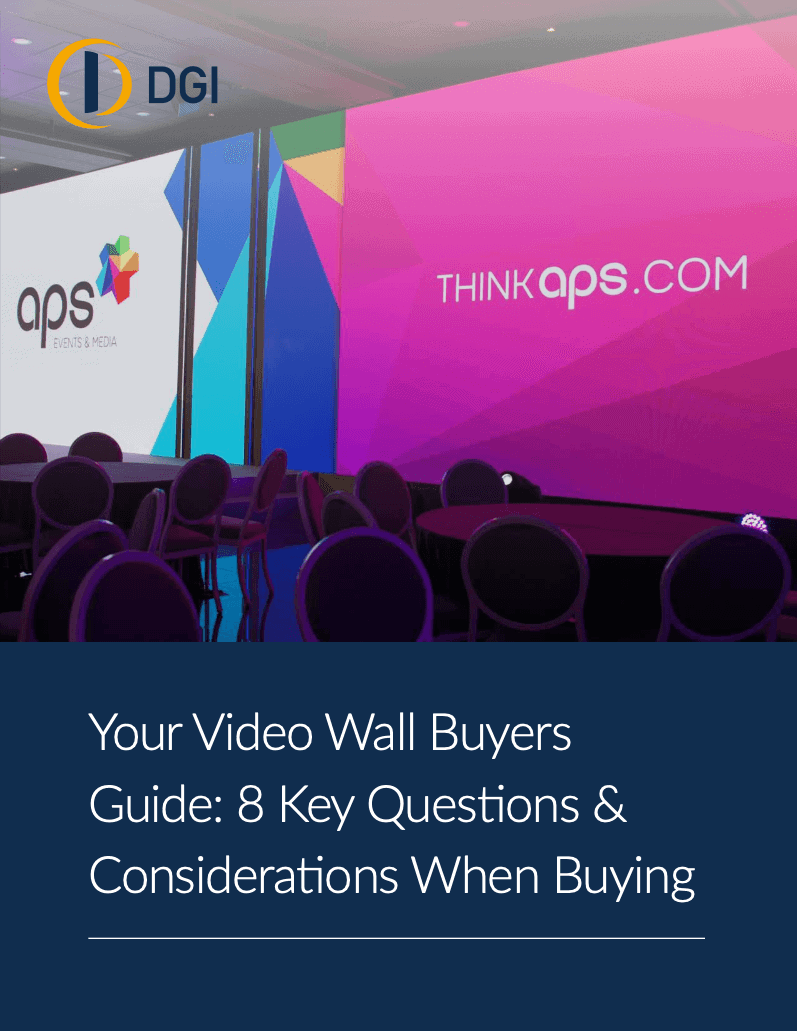Direct View LED video walls are transforming spaces and delivering dramatic visual impact across the globe. From churches and schools, to corporate offices and retail spaces, these displays are elevating both indoor and outdoor experiences. Selecting the right pixel pitch is a pivotal decision for achieving your desired results. But what is pixel pitch, and how does it affect cost, resolution, and overall performance?
Let’s examine how to choose the right pixel pitch for your LED video wall project.
What is Pixel Pitch & Pixel Size?
An LED wall comprises thousands of Light-Emitting Diodes (LEDs) arranged in a grid, with each LED functioning as an individual pixel that produces light and color. Pixel pitch is the distance, measured in millimeters, between the centers of two adjacent LEDs, which determines the display’s clarity and optimal viewing distance.
- Smaller pixel pitch means LEDs are closer together, delivering sharper images suitable for close-up viewing.
- Larger pixel pitch spaces the LEDs further apart, making it ideal for displays viewed from farther distances.
Think of pixel pitch as the foundation of your display’s visual performance. The right choice ensures your content remains crisp and engaging, whether viewed from a few feet or across a stadium.
As a general rule, the optimal viewing distance is approximately 2 to 3 times the pixel pitch number in meters. For instance:
- 2mm pixel pitch allows clear viewing from as close as 4 meters.
- 10mm pixel pitch requires a minimum viewing distance of 20 meters for the best visual experience.
Pixel pitch directly impacts both the acceptable viewing distance and the perceived visual performance of LED displays.
A narrow pixel pitch, for example, is ideal for indoor applications that require detailed viewing, such as displaying text-heavy documents or high-definition video content.
A “P” next to a corresponding number indicates pixel pitch. For example, a P10 LED wall or panel would have a pixel pitch of 10. Pixel pitches can go as high as 40 for strictly outdoor applications, while some manufacturers are building products with a sub-1 pixel pitch.
Why Is Pixel Pitch Important?
Typically, the higher the pixel pitch, the lower the cost. Lower pixel pitch provides higher resolution but is more expensive due to increased materials and production costs. Additionally, a higher LED pixel pitch screen may require more maintenance, which can increase the cost of ownership.
To ensure you get the best value from your LED display, assess the complexity of your content and the resolution required for clear viewing. For screens under 110 inches, a backlit LED/LCD display might be a cost-effective alternative, while larger displays typically benefit from LED walls.
If you need a display for close viewing, a traditional display might be a better choice. A helpful rule of thumb to use is 110 inches — If your overall display is fewer than 110 inches wide, a backlight LED/LCD display is often a more affordable solution to deliver the detail you need. Over 110 inches, an LED wall is most likely the better choice.
Pixel Pitch vs. Resolution
When selecting a display, resolution is often a key consideration, with terms like “1080p” or “4K” frequently mentioned. For LED walls, pixel pitch plays a crucial role in determining the potential native resolution: the smaller the pixel pitch, the higher the achievable resolution.
In most LED wall applications, a 1080p resolution can be achieved by following standard guidelines for pixel pitch and viewing distance. If higher resolution is desired, opting for a lower pixel pitch may be the better choice. However, it’s important to consider the quality of the content being displayed. Even with a low pixel pitch, poor-quality images will result in subpar resolution and visual performance.
Measuring Pixels to Feet
You might wonder, “How many pixels per foot are needed for a display?”
Understanding how to convert pixels to feet is crucial for ensuring an optimal viewing experience. A popular rule of thumb is the “10x rule”, where you multiply the pixel pitch by 10 to estimate the viewing distance in feet. Examples:
- 2mm pixel pitch = 20 feet viewing distance. Ideal for medium-sized rooms and locations where viewers are quite close.
- 4mm pixel pitch = 40 feet viewing distance. Suitable for a more spacious venue, such as a conference hall or a small auditorium.
Formula:
Viewing Distance in Feet = Pixel Pitch (mm) x 10
The “10x rule” is a quick method to ensure that your content is clear and attractive from your targeted audience’s viewpoint.
How to Determine Pixel Pitch
Determining the right pixel pitch depends on the intended application and viewing distance. Here’s a quick guide:
- Smaller Pixel Pitch (1mm – 2.5mm): Best for corporate settings, retail displays, and control rooms, where viewers are close.
- Larger Pixel Pitch (3mm – 10mm+): Suitable for stadiums, billboards, and other outdoor applications, where viewers are farther away.
Consider methodologies like the 10x Rule and visual acuity distance to guide your decision-making.
Use Cases for Different Pixel Pitches
Choosing the proper pitch distance ensures your LED display fits the setting. Let’s explore some scenarios.
Retail & Corporate
Smaller pitches (e.g., 1.5mm) create sharp visuals for close viewers in conference rooms or retail spaces.
Command Centers
Ultra-fine pixel pitches (e.g., 1.2mm) are essential for high-resolution displays in control rooms.
Outdoor Displays
Larger pitches (e.g., 10mm) work best for billboards and stadiums, balancing visibility and cost.
Live Events
Medium pitches (e.g., 5mm) provide engaging visuals for concerts or sports events.
Finding the right balance between pixel pitch and the environment is essential. Each industry and application has unique requirements — here’s how to choose the best fit.
Impact on Different Industries
Advertising:
Great videos and visualizations contribute to the quality of advertisements. Use shorter pitches for electronic billboards of 10mm on the roadside, as watchers view the material from a distance. Indoor campaigns should have smaller screens with higher resolutions, such as in shopping malls where audiences are closer to the display.
Broadcasting:
High-quality shows are significant to TV studios and broadcast settings, making smaller pixel pitches of 1mm to 2mm essential. Clear visuals ensure viewers at home or in the studio can see every detail, enhancing the overall broadcast experience.
Live Events:
Giant LED walls can enthrall audiences at live events, from music concerts to sports games. These displays should be suitable for both pixel density and viewing distance. An 8mm pitch would be optimal, even when watched by the people at the back of the stadium. Audiences expect clear, vibrant visuals, even from the back of the stadium. An 8mm pitch ensures optimal quality without pixelation, making it ideal for large-scale live events.
Best Practices for Choosing Pixel Pitch Based on Content
The type of content you plan to display significantly influences your choice of pixel pitch. Here’s a simplified guide to help you decide:
- Text-Heavy Displays: For applications like command centers or control rooms, smaller pitches (1.5mm to 2.5mm) ensure crisp, legible text. Higher pixel density maintains readability, even at close distances.
- Video Content: A 3mm to 5mm pitch strikes a balance for videos. This works for broadcast studios or indoor ads where engaging visuals are key..
- Simple Graphics: Larger pitches (5mm and up) are sufficient for displaying basic logos and images, particularly for outdoor use. For large crowds, lower pixel density is acceptable as detail isn’t critical from a distance.
How Does Pixel Pitch Affect Video Wall Cost?
The greater the number of pixels, the higher the cost. If you have an outdoor video wall in which viewers will be more than 10 feet away from the wall, a less expensive, lower pixel count is sufficient. Alternatively, a video wall in a conference room would need a greater pixel count since your viewers are closer to the wall. For more information, check out our video on LED video walls.
Things to Remember When Choosing Pixels/LED Screen Size
Ready for some key takeaways? Here are six essential points:
- Viewing Distance: Use the 10x rule or visual acuity distance to determine the pitch.
- Content-Type: Text-heavy displays need smaller pitches. Video can use medium pitches.
- Cost Implications: Smaller pitches are pricier. Make sure your budget aligns with your needs.
- Pixel Density: Higher density means sharper images but also higher costs.
- Display Location: Indoor screens require finer detail. Outdoor screens can go larger.
- Screen Size: Bigger screens often need a larger pitch to remain cost-effective.
Choosing the right LED wall and pixel pitch doesn’t have to be difficult. Partner with DGI to ensure your display delivers maximum impact while staying within your budget.
LED wall costs have dropped significantly in recent years, and with DGI’s virtual reality design capabilities, you can visualize how your display will look and perform in your space before it’s installed. This innovative approach ensures you make the most informed decision for your project.