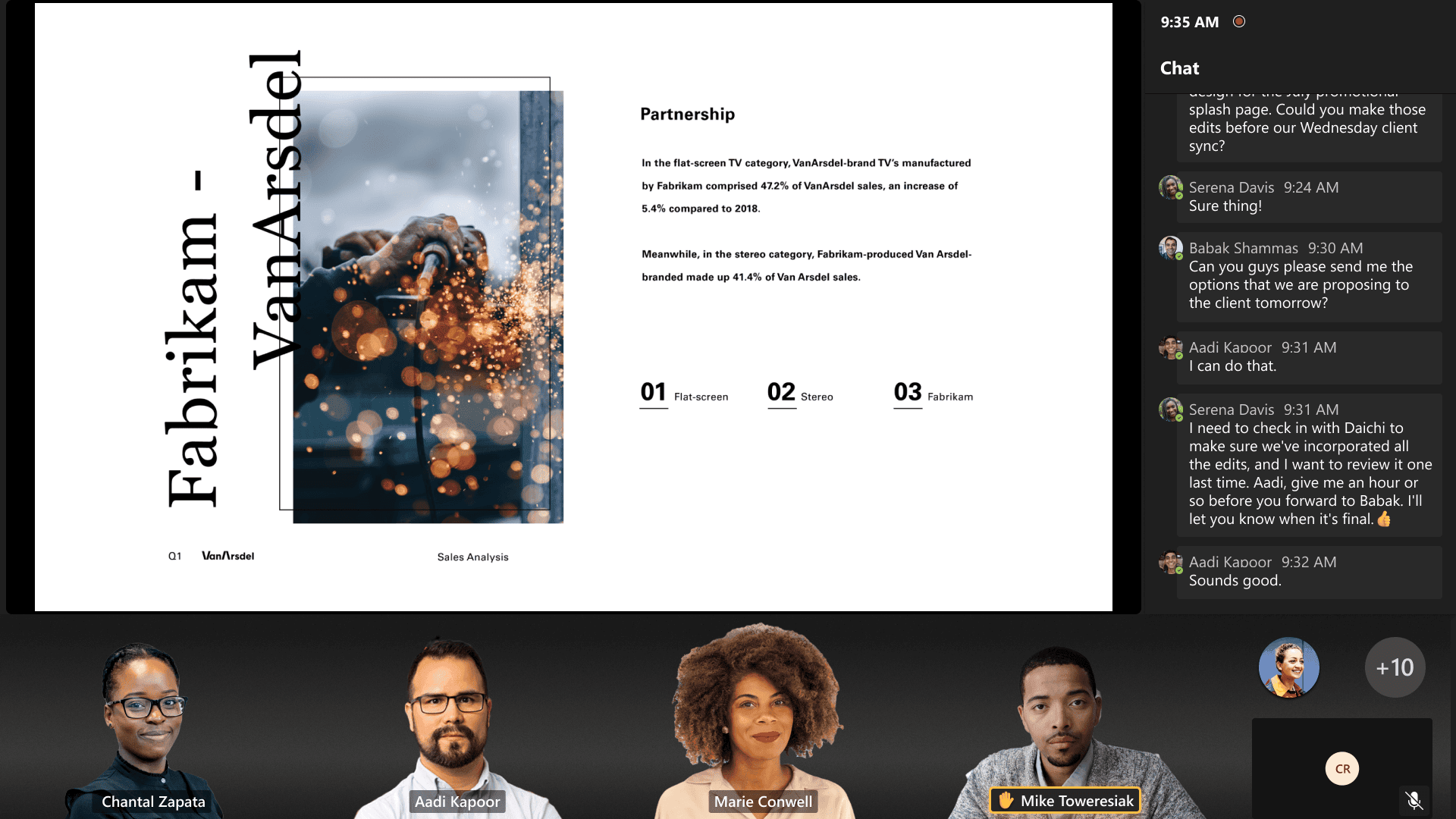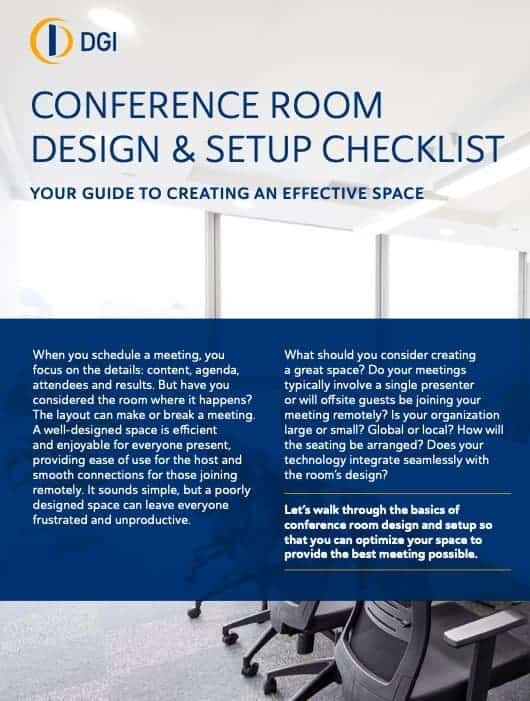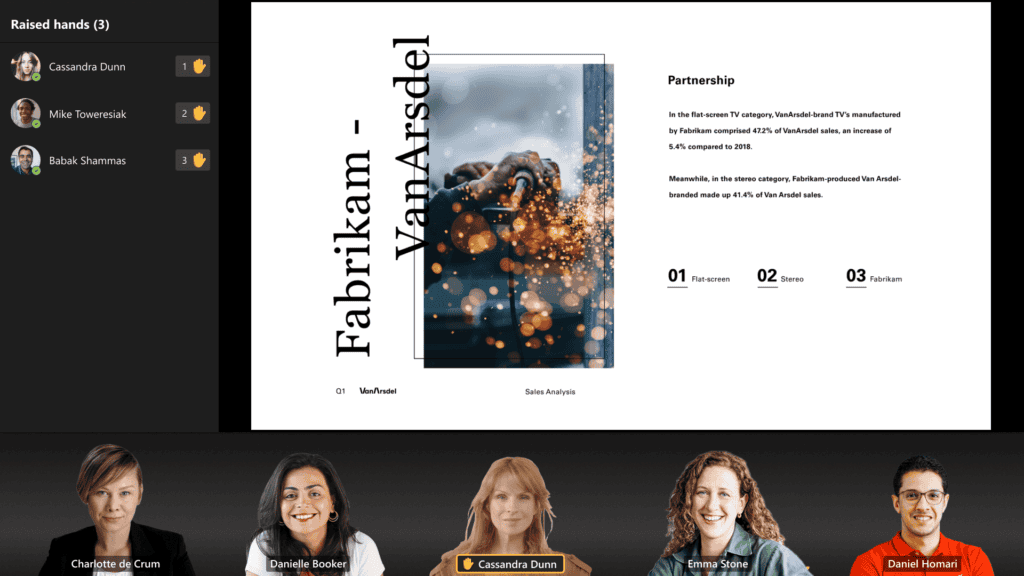It’s easy to feel detached from other participants when you’re part of a hybrid meeting. That’s why Microsoft created Front Row — an inclusive meeting layout for Teams Rooms — to boost meeting equity and engagement as well as to help all participants feel connected during calls, regardless of where they’re joining from.
Microsoft Front Row enhances hybrid meetings by creatively bridging the distance between home and the office. It offers collaborative tools and optimizes screen space, making remote workers feel as though they are physically present in the room while allowing all participants to easily engage.
Here’s a closer look at this feature, its benefits, and how it works with your existing setup.
What Is Microsoft Front Row?
In today’s flexible working environment, Microsoft Teams facilitates meetings between in-person and remote employees or external clients. Microsoft Front Row enhances these meetings by maximizing screen space, allowing users to view attendees, chat, and share content simultaneously. The layout includes gallery displays and dynamic elements like tasks, whiteboard notes, and attendee pictures, utilizing the remaining screen area to create an immersive experience.
Benefits of Microsoft Front Row
Microsoft Front Row offers several key advantages to make meetings more open and natural:
Better Access to Features
Front Row ensures equal access to collaborative tools, such as whiteboards and chat, for all participants. These tools are prominently displayed on all screens, so in-room attendees can participate as easily as remote workers.
Promotes Natural Interactions
At its core, Microsoft Front Row is intended to promote meeting equity by making meetings more inclusive of all participants. One of the ways it achieves this is by enabling natural interactions between remote and in-person attendees. The layout puts the video gallery of virtual participants at eye level, creating a more natural interaction by making it feel like everyone is in the same room.
Encourages Focus
In systems with sufficient processing power, Front Row can resize virtual participants and unify their backgrounds. By doing this, the layout makes them appear to be in the room along with the in-person attendees. Additionally, reducing visual distractions makes it easier for users to focus on active speakers and presentations.
Offers Multi-Display Support
Microsoft Front Row is versatile and can work with one or two displays. It can also support projectors for larger meetings, such as town halls or lectures.
Is It Necessary To Alter My Existing Setup?
Microsoft Front Row works seamlessly with various display configurations, offering an enhanced viewing experience on both single and dual-display setups. You can utilize your current hardware, but for a more immersive experience, some upgrades may be beneficial.
For optimal use of Front Row, consider an ultra-wide 21:9 LED display to maximize screen real estate and improve the visibility of content, participants, and collaborative tools. Two bezel-free displays can also provide a smooth and integrated viewing experience. Another great option is an LED video wall, perfect for larger meetings like town halls or all-hands sessions, where visibility and engagement are key.
For in-room participants, upgrading your Microsoft Teams Room setup will significantly enhance the effectiveness of Front Row. A Microsoft Teams Room is a dedicated space designed to facilitate both in-person and virtual collaboration.
The equipment required to set up a Microsoft Teams Room includes a display or LED video wall, speakers, cameras and a microphone. Front Row ensures a more connected and interactive meeting experience, allowing remote and in-person attendees to collaborate seamlessly. AV integrators like DGI can help you equip or upgrade your conference room to fully leverage the capabilities of Microsoft Teams Front Row.
The Bottom Line
With its innovative and user-friendly design, Microsoft Front Row revolutionizes hybrid meetings in Microsoft Teams Rooms. Front Row is a powerful tool for organizations to improve workplace collaboration by encouraging natural interactions, increasing the prominence of vital collaboration features and needing only minor hardware upgrades for the optimum experience.
Embrace this recent innovation to make conference room meetings more engaging, productive and inclusive. If you want to upgrade your meeting room software or audiovisual equipment, contact DGI to discuss your needs.
Frequently Asked Questions
What is Microsoft Front Row?
Front Row is an inclusive meeting layout for Teams Rooms — designed to boost engagement and help all participants feel connected during calls, regardless of where they’re attending from. It achieves this by enabling natural interactions between remote and in-person attendees and making collaboration tools more readily accessible.
Do I need to change my existing setup to accommodate Front Row?
Changing your existing setup is unnecessary, though Front Row does offer various display options to suit your specific needs.
Who benefits the most from using Front Row?
Front Row benefits businesses with remote and on-site employees by emphasizing teamwork and frequent screen sharing during meetings. This layout enhances the viewing experience and facilitates smooth material sharing and productive team conversations.
What equipment is needed to take full advantage of Microsoft Front Row?
A primary display (projection, LED video wall or monitor), speakers, a camera and a microphone are needed to support Front Row.