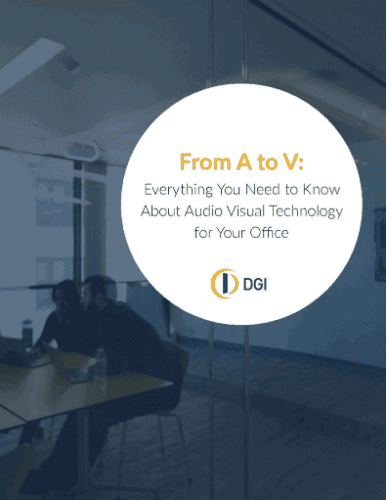As the world transitioned from working in offices to working and sheltering at home, Zoom became the go-to videoconferencing platform for schools, businesses and individuals. Just last year, Zoom had 10 million daily users, and by March 2020 the number was up to more than 200 million.
In the process, however, several security flaws were uncovered with the platform that caused concern and led to negative press. Let’s take a look at those concerns, how users can proactively address those issues and what Zoom is doing to fix the problems.
At DGI, we’ve been fans of Zoom for many years, and we recommend the platform to organizations of all sizes for its crisp and stable audio and video, best-in-class features and low cost. Those reasons hold true now more than ever as a stable, advanced videoconferencing platform becomes essential in every company. By understanding and preventing issues, Zoom can still be your platform.
The first issue is “Zoom bombing” — where uninvited guests may show up to a meeting and share inappropriate content. The speed to get into Zoom was typically a strength, but with Zoom bombing it was being exploited. As a result, Zoom shared multiple steps to enable waiting rooms, passwords, muting controls and limiting screen sharing to prevent these intrusions.
As a meeting organizer, it’s important to set up a password that only your trusted invitees will know. If you find yourself wanting additional steps, or if you encounter an unwanted visitor, you can hop over to the “Manage Participants” tab where you can mute or remove an attendee. Zoom has also just added a security option in its meeting controls, which exposes all of Zoom’s existing in-meeting security controls in one place. This includes locking the meeting, enabling Waiting Room, and more. Users can also now enable Waiting Room in a meeting, even if the feature was not turned on prior to the start of the meeting.
Along with unintended visitors, there were several security flaws and features that could create issues and that some users did not appreciate as part of the tool, namely attendee attention tracking and their Facebook SDK. Those features were proactively removed by Zoom.
Concerns were also raised about the encryption and data routing practices used by Zoom. While the vast majority of users would not be at risk for the flaws, they were important for Zoom to be aware of and address. Also, Zoom updated its privacy policy to be more transparent about user data, and Zoom scheduled weekly webinars to train users and share progress with its security enhancements. Finally, it’s important to note that Zoom has dedicated its engineering team to test and address security issues for the next 90 days.
An important step as a Zoom user is to ensure that you update your version of Zoom frequently. While Zoom will often prompt you to update, you can use the main drop down to check for updates at any time to ensure the most up-to-date, secure version of Zoom.
Though recent press has exposed some of Zoom’s imperfections, DGI and many other partners and customers are comfortable that Zoom is a secure and trusted platform for Enterprise video conferencing and the best product in the marketplace. DGI can offer organizations a free trial of Zoom’s Enterprise products and offer ideas on how to make Zoom or any videoconferencing platform work for your business.