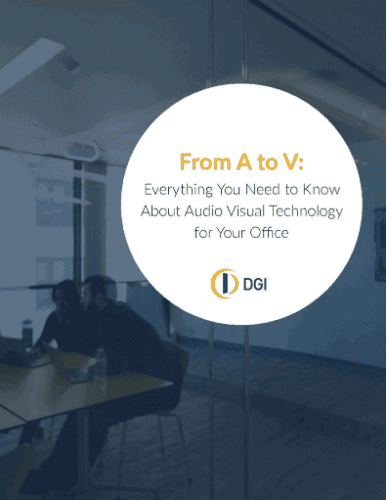Hot desking is a modern seating strategy often found in hybrid workplaces. It provides employees with flexibility and convenience in seating assignments. Hot desking is becoming increasingly popular, and we expect it to be commonplace in the near future. Read on to learn more about what hot desking is, its benefits and drawbacks, and more.
What Is Hot Desking?
Hot desking is a hybrid workplace system in which employees use available desks at different times, operating on a first-come-first-serve model. Hot desking maximizes space and potentially reduces real estate costs while giving employees everything they need to stay connected, safe and productive.
Why the term “hot desking?” Some think it derives from the naval practice of “hot racking,” or assigning more than one sailor to the same sleeping berth on different watches.
How Does Hot Desking Work?
Every hot desking system offers different features, but the basics are the same:
- Administrators will determine which desks are available to reserve, permanently assign or mark unavailable. They can offer different amenities at individual desks, such as a second monitor, so employees can book an ideal desk for the day.
- Employees can sit where they want and mark their daily seating location through a mobile app or web-based login. Workplace admins can book desks for team members or guests. Employees can change where they sit each day to collaborate with different teammates or gain a fresh perspective. Some hot desking platforms offer the option to designate desk groups (for example, Envoy calls them “neighborhoods”) so teams can sit together by department or project.
Many hot desking systems offer analytics to monitor how desks are being used, enabling you to make informed decisions and adapt your hybrid workplace to function efficiently. Most importantly, there are platforms that know who will be at each workstation and enable employers to customize workspaces (phone, technology and so on) accordingly. DGI has recently implemented these systems for several companies.
Potential Benefits of Hot Desking
Hot desking benefits will depend on how your company manages the practice.
- Maximized space utilization. Hot desking uses fewer desks, meaning you can offer more workspaces with less square footage.
- Efficiency and flexibility. Employees don’t need to make reservations in advance unless they prefer to. They can come in, take a desk assignment and get to work without the hassle of adhering to a strict schedule. If they know they need to be somewhere at a specific time, they can reserve ahead and save time and stress.
- Cost savings. Office space is a large part of a company’s budget. By sharing desks, your organization can stay productive with fewer desks in a smaller footprint.
- Improved employee relationships. Hot desking gives employees the chance to strengthen existing relationships, forge new connections, promote teamwork and encourage communication between departments.
- Practical collaboration. If teams and individuals can move around as needed to work near project partners, collaboration is simple. Making location changes is as easy as moving or making a new reservation.
- Employee satisfaction. Hot desking empowers employees to choose where, and with whom, they sit. Autonomy can have a serious impact on your employees’ mental health.
- Improved cleanliness. Employees leave desk surfaces empty and uncluttered, which makes it easy for cleaning and sanitizing desks between users.
RELATED READING: Modern Office Design Trends, Ideas & Examples
Potential Pitfalls and How to Avoid Them
Hot desking can have downsides. Employees may resist the idea of changing desks each time they come to work. Teams won’t always be able to connect the way they are used to in a traditional assigned-desks-and-private-offices floor plan.
Here are a few strategies to avoid common hot desking issues that arise in a hybrid workplace.
- Choose hot desking tools that make sharing desks quick, efficient and personalized for employees. Features such as a mobile app and real-time updates make the hot desking experience smoother for everyone. Experts at DGI can help you choose the right platform.
- Watch your analytics. When you can see an overview of hot desk use by the numbers, that insight can help you track the success of your hybrid workplace strategy and adapt your office sizing appropriately.
- Keep teams, projects and departments together. In a hybrid workplace environment, teams frequently divide their time between remote and in-office work. Keep your teams connected on a professional and personal level with regular video conferences. Those interactions provide social and productivity benefits.
Examples of Hot Desking
Alternatives to Hot Desking
Hoteling: Many organizations use the terms hot desking and office hoteling interchangeably, but they are not exactly the same. Hot desking refers to the use of any available desk for the day without advanced booking, whereas hoteling is when employees book seating in advance. The most effective hybrid workplace strategy may be somewhere in the middle, which is why hot desking software is so critical.
Free addressing: Both hot desking and free addressing allow employees to choose a desk on a first-come, first-served basis, but free addressing uses workplace sensors to track occupied versus empty desks. Free-range hot desking can be done without guidance software, whereas free addressing requires a management system. This is another situation where the ideal strategy lies somewhere in the middle, and choosing the right hot desking software will make the entire process better for your organization.
Will Hot Desking Work for Your Company?
Hot desking isn’t the right solution for every hybrid workplace. Successfully monitoring and analyzing desk needs vs. usage, productivity over time and employee satisfaction takes time and resources. A high-level view is necessary to provide the best quality experience. If you want to take implement hot desking in your office, you’ll need to understand where and how employees gather, identify unused desks and workspaces, update your office floor plan, have the correct ratio of desks to employees and optimize the types of available desks.
What Software Options Are Out There?
- Envoy Desks has a variety of automation and features to encourage collaboration and simplify a hybrid workspace.
- Office Space offers flexibility and customization when it comes to setting up neighborhoods, teams and open desks.
- Kadence makes space and people management easy with added features for managing guests.
- Robin deploys easy desk booking and analytics with a user-friendly mobile app.
- Condeco allows users to book a desk, conference/meeting space or parking space, as well as schedule video conferencing.
- Yarooms is focused on agility and managing first-come, first-served hot desking.
These are only a few of the options available to support hot desking in your hybrid workplace. DGI is here to help you choose and implement the one that’s the best for your organization and ensure that all of your technology works in sync with your strategy. Get in touch today to get started.
If you’re planning for an office renovation and considering implementing hot desking, ample planning will be vital to your success. Start strong by downloading a free Office Renovation Checklist.