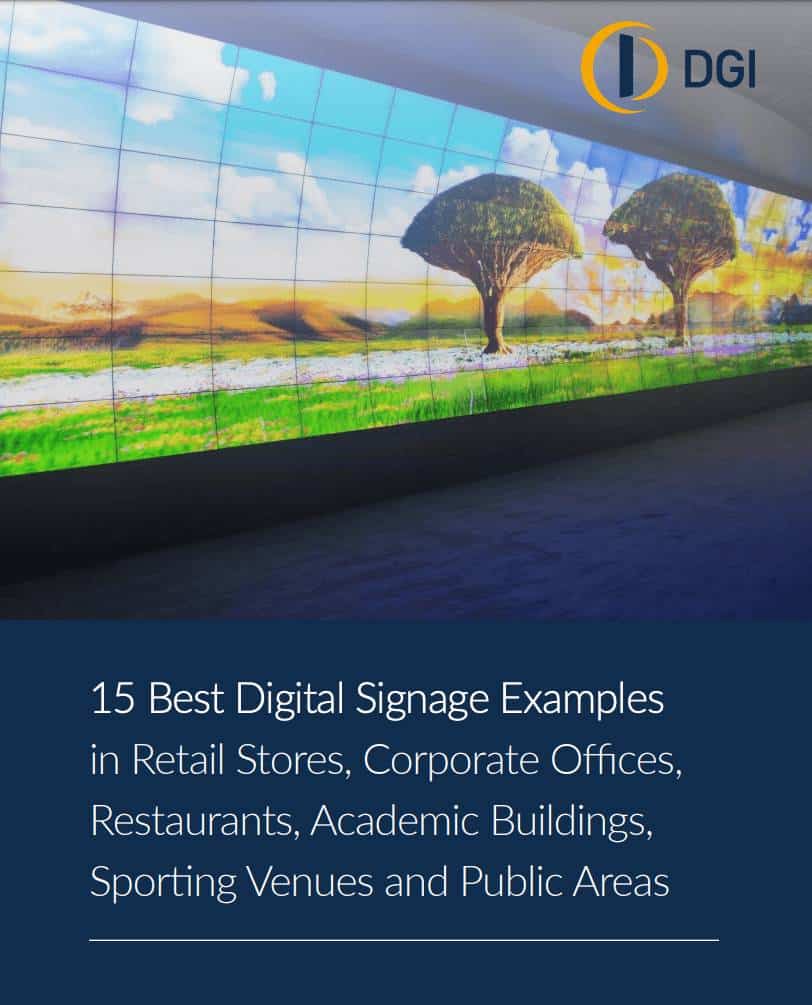In today’s fast-paced world, engaging your audience effectively is key to capturing attention and inspiring action. With digital signage software, businesses can communicate messages dynamically, making them essential tools for improving employee engagement, increasing productivity, and creating impactful customer experiences. Whether you’re setting up a digital signage network for the first time or expanding an existing system, choosing the right software can make all the difference.
Digital signage enables real-time updates, highlights, achievements and keeps audiences— from employees to customers — informed and engaged. Industries such as corporate offices, healthcare facilities, educational institutions, and retail outlets are embracing cloud-based digital signage software to strengthen communication and enhance engagement. In this guide, we’ll explore how digital signage software helps create memorable experiences.
Maximizing Your LED Video Wall with Digital Signage Software
LED video walls deliver a breathtaking visual impact, transforming spaces with their vivid displays and unmatched versatility Found in office lobbies, retail stores, universities, and more, these eye-catching installations are more accessible than ever. However, a video wall is only as effective as the content it displays. Digital signage software helps you:
- Manage dynamic content effortlessly.
- Go beyond static images or slideshows.
- Ensure content resonates with your audience.
By pairing your LED video wall with the right cloud-based digital signage software, you can elevate your displays and ensure they drive engagement.
What Is Digital Signage Software?
Digital signage software is the central hub for managing and displaying multimedia content across one or more screens. Using a cloud-based content management system (CMS), users can create, schedule, and update content remotely. Key benefits include:
- Real-time updates: Share news, weather, social media feeds, and more.
- Centralized management: Orchestrate content for specific audiences or locations.
- Automation: Work smarter, not harder, with scheduled content updates and seamless integration that save you time and effort.
From retail stores to corporate offices, digital signage software enables businesses to create vibrant, dynamic messaging that grabs attention and drives action.
Why Is Quality Digital Signage Software Essential?
In a world where attention spans are shorter than ever, digital signage emerges as a game-changer for businesses looking to engage their audience. Choosing the right digital signage software ensures your displays are reliable, scalable, and user-friendly, helping you create impactful and engaging experiences. Here are the key benefits:
- Ease of Use: Simplify content management with intuitive tools that make updates and scheduling effortless, even for non-technical users.
- Powerful Data Integration: Seamlessly connect with platforms like Zoom, Teams, or real-time data sources to deliver timely, relevant content.
- Attractive Templated Layouts: Access professionally designed templates to create visually compelling displays that align with your brand messaging.
By streamlining workflows, enhancing real-time communication, and delivering stunning visuals, digital signage software becomes an indispensable asset for businesses of all sizes.
Examples of Digital Signage by Industry
Digital signage is a versatile tool across industries with the ability to enhance communication, engage customers and employees and streamline operations. Here are just a few standout examples of how different industries can leverage digital signage:
Corporate
Corporations use digital signage to streamline communications and enhance workplace culture::
| Real-time Updates
Keep employees informed with vibrant displays for announcements and events. |
Achievements & Engagement
Highlight milestones, recognize contributions, and foster a connected workplace. |
Brand Recognition:
Reinforce your company’s identity through consistent branding across displays |
Education
Educational institutions leverage digital signage to inform and engage students and faculty::
| Communication & Wayfinding
Share campus announcements, safety alerts, and interactive maps to keep students and faculty informed and navigating easily. |
Community & Branding
Foster a sense of pride with dynamic branding, highlight alumni achievements, and build school spirit through engaging content. |
Recruitment & Athletics:
Attract prospective students with vibrant displays, promote athletic events, and celebrate team successes to showcase campus life. |
Healthcare
Digital signage enhances patient experiences and safety in healthcare settings:
| Patient Satisfaction & Updates:
Improve the patient outcomes with real-time wait times, health tips, and personalized messages to keep patients informed and reassured. |
Wayfinding & Navigation:
Use interactive maps and directional displays to help patients and visitors navigate facilities efficiently and reduce stress. |
Safety & Emergency Alerts:
Deliver critical instructions and updates instantly to ensure timely responses in emergency situations. |
Sports
Digital signage transforms sporting venues by enhancing fan engagement, event experience, and revenue opportunities:
| Fan Engagement & Interactivity:
Display live game updates, player stats, instant replays, and interactive content like polls or trivia to keep fans entertained and connected. |
Branding & Sponsorships:
Showcase team branding, sponsor promotions, and advertisements to build partnerships and generate additional revenue. |
Schedules & Scoreboards:
Provide clear, real-time game schedules, scores, and updates to keep attendees informed and immersed in the action. |
Retail
Digital signage enhances the retail experience by capturing attention, improving customer engagement, and driving sales:
| Dynamic Promotions & Menu Boards
Showcase real-time promotions, flash sales, and daily specials to entice impulse purchases and keep messaging current. |
Interactive Displays & Shopping Experiences:
Use kiosks to let customers browse products, check inventory, and place orders, enhancing convenience and engagement. |
Branding & Customer Connection:
Strengthen brand identity with visually appealing displays and provide personalized messaging to build stronger customer relationships. |
Hospitality
Digital signage enhances guest experiences and streamlines operations in the hospitality industry:
| Personalized Welcomes & Wayfinding:
Greet guests with tailored welcome messages and provide interactive wayfinding to simplify navigation and reduce stress. |
Event Promotion & Scheduling:
Showcase upcoming conferences, local activities, and event details to keep guests informed and engaged. |
Enhanced Guest Experiences & Information Booths:
Share property highlights, amenities, nearby attractions, and provide self-service information booths to ensure a seamless and memorable stay. |
What to Look for in Digital Signage Software
When selecting digital signage software, prioritize features that enable flexibility, efficiency, and data-driven communication:
- Cloud-Based Management: Update content from anywhere for maximum convenience and agility.
- Multi-Location Support: Ensure consistent messaging and updates across all displays, regardless of location.
- Real-Time Data Integration: Connect to live data sources to display news, weather, metrics, and other dynamic content relevant to your audience.
- User-Friendly CMS: Simplify content creation and management with intuitive tools that require minimal training.
- Seamless Integration: Connect with workplace tools like Zoom, Teams, and other data platforms for enhanced communication.
- Scalability: Easily expand your digital signage network as your business grows.
Top 5 Digital Signage Software Solutions
With so many options available, it’s easier than ever to find a digital signage software solution that aligns with your company’s specific needs and goals. Here’s a brief look at some of the top contenders in the market today:
- 22Miles
22Miles offers immersive digital signage and wayfinding solutions with a hardware-agnostic CMS. It integrates seamlessly with Microsoft and Zoom, making it a versatile choice for corporate environments. Pre-built templates simplify creating impactful signage tailored to your needs.integrations with popular platforms, including Microsoft and Zoom, enhance collaboration, making it ideal for corporate environments. Plus, with hundreds of ready-made templates, you can quickly implement impactful digital signage tailored to your needs. - Appspace
Appspace combines a user-friendly interface with robust real-time updates and multi-location management. Its seamless integration with workplace tools ensures consistent messaging and enhanced communication across your organization. - Korbyt
Korbyt stands out with its automation and analytics features, simplifying content management and providing insights into audience engagement. It’s perfect for multi-location businesses looking to maximize communication efficiency. - Seenspire
Seenspire excels in real-time content sharing, from news and weather to social media feeds. It’s ideal for large public areas, offering visually appealing content interwoven with branded messaging to captivate audiences. - Signage Live
Signage Live delivers cloud-based digital signage with intuitive scheduling and content management. Known for its affordability and ease of use, it’s a great solution for businesses looking to deploy signage across multiple locations efficiently. - Zoom
Zoom goes beyond virtual meetings by supporting LED video walls and digital signage. Businesses can manage content across displays effortlessly through the Zoom admin portal, making it an ideal solution for organizations already using Zoom.
Cloud-based digital signage software goes beyond vibrant displays — it’s a tool for fostering seamless communication, driving engagement, and creating a more connected environment for your employees and customers. By integrating this technology, your organization can streamline operations, share impactful messages, and stay ahead in a competitive landscape.
Partnering with DGI ensures a comprehensive approach to your digital signage needs. From exploring your space in VR before it’s built to crafting tailored installation plans and selecting the ideal software solution, we provide end-to-end support. Ready to elevate your communication strategy? Contact us today to learn more, or download our eBook for actionable insights and inspiration for your digital signage journey.
People Also Ask
What is digital signage software?
Digital signage software is a tool for managing and displaying content on digital screens. It enables businesses to create, schedule and update multimedia content remotely, acting as a central hub for consistent messaging across displays.
What is the best digital signage software?
Top platforms include Seenspire, Appspace, and Spinetix each offering unique features for businesses.
How does digital signage software work?
Digital signage software connects to displays via a media player. Users log into a content management system (CMS) to upload and schedule content to the media players for display; this allows for real-time updates and remote messaging management.