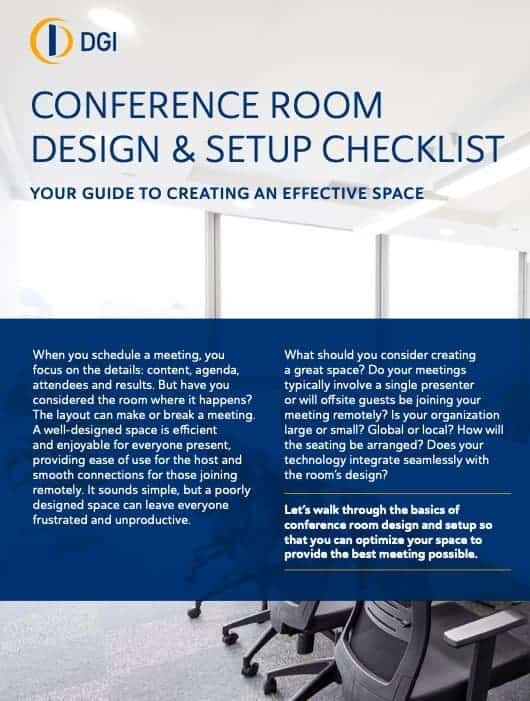Meetings, whether held in the office or through video calls, remain an unavoidable part of the day for employees all over the world. Yet, they’re often seen as inefficient. In 2017, the Harvard Business Review surveyed 182 senior managers across a variety of industries and found that:
- 71% said meetings are unproductive and inefficient
- 62% said meetings miss opportunities to bring the team closer together
As “return to work” mandates increase, more businesses are adopting hybrid work models that balance remote and in-office teams. For employees, hybrid setups offer the flexibility of remote work combined with the productivity and collaboration benefits of in-person environments. For employers, hybrid work provides key advantages of a full-time, onsite team, and helps keep operational costs from rising unnecessarily.
Yet, it’s widely understood that how we handle meetings needs improvement. A fresh starting point is to rethink your office and conference room design and technology.
Hybrid work models require thoughtfully designed spaces that cater to both in-person and remote employees. To create seamless collaboration, businesses must invest in modern meeting rooms equipped with the right technology and choose layouts that enhance virtual communication and team interaction. These spaces not only support hybrid work but also elevate the experience for employees, clients and stakeholders alike.
Here are nine conference room modern design trends for 2025 to help your team — whether in-person, remote, or hybrid — to make inevitable meetings a more positive and productive experience for everyone.
1. Virtual Reality (VR) Design Capabilities
DGI offers a VR-enabled room configuration tool so users can see how a space looks and sounds before purchasing any equipment. You can explore the customized space down to the smallest detail. Build a room of any size and add equipment, furniture and acoustical elements in an “a la carte” fashion to personalize the space. This allows a hands-on design experience that enables the end-user to see and understand the final product.
If you’d like to experience this tool for yourself, contact us to schedule a demo or request a quote. We’ll walk you through its capabilities and answer any questions about how it can transform your workspace design.
Watch VR Video >>
2. Flexible Meeting Spaces
A large conference room is perfect for department check-ins or client meetings. However, these rooms are less than ideal for quick brainstorming sessions or one-on-one discussions.
With conference room shortages a major problem for many growing businesses, these larger-than-life meeting areas are often booked well below capacity, which is a waste of resources and leads to impersonal conversation.
To solve this dilemma, many businesses are opting for flexible, customizable conference room designs. But don’t worry — there’s no need to tear down drywall or install new beams. The flexibility comes with removable wall dividers, so you can break up one large conference room into two smaller meeting areas or merge several spaces together to fit a big group.
Make Sure to Strategize Your Layout
Wall dividers are a quick and easy solution for space expansion, but you’ll need to consider how acoustics, chair arrangements and furniture will factor into your layout.
For example, will you be able to accommodate a conference room table intended for a large room if you transform the space into two smaller meeting areas? If this is a concern, using several rows of smaller tables will be more practical than a single, large conference table.
Thinking more about layouts, there are a variety of table and seating configurations you can explore. Maybe a U-shaped setup will make presenting easier for a speaker. Or perhaps your room can fit more people if you use a classroom-style arrangement for your tables and chairs. However you decide to place your furniture, be sure that meeting attendees will be comfortable; that means ample elbow room, the ability to see and hear clearly and enough space to walk around if they need to.
3. LED Video Walls
Probably the most innovative type of display for any conference room design right now is an LED video wall.
LEDs were once considered the unicorn of the industry — they were hard to acquire and somewhat expensive. Fortunately, now they’re much more affordable so you can have the best display possible in any conference room or meeting area.
LED technology blows away any projector or monitor by displaying vibrant colors, from the brightest whites to the darkest blacks. The high-quality, sharp images look great from any angle, so all meeting attendees will have a clear picture of your presentation. In addition, LED video walls are low maintenance and energy efficient.
4. Interactive Whiteboards
Interactive whiteboards enable you to deliver more dynamic presentations, so you can have more productive meetings.
Combined with your video conferencing platform, you can:
- Annotate documents and photos
- Record meetings
- Save and email files in various formats
- Collaborate with team members across devices, offices and time zones
The interactivity keeps everyone engaged and the technology makes meetings run more efficiently.
5. Video Conferencing
Since meetings will never be avoidable (sorry), video conference room tech is a must-have for modern conference rooms around the world. Software programs like Zoom, Microsoft Teams and Google Meet make it easy to hold meetings with features like video conferencing, interactive whiteboarding and screen sharing so that all employees can make their meetings more efficient — whether they’re in the same room or different time zones.
Key Elements of an Effective Video Conferencing Space
To create a dedicated video conferencing space in your office that minimizes disruptions and maximizes productivity, follow this comprehensive checklist.
1. Room Layout & Furniture
Choose a layout that encourages collaboration and comfort. Use ergonomic chairs, adjustable tables and smart furniture arrangements so everyone can easily see and hear. Design layouts to suit the room’s size and allow flexibility for different meeting types.
2. Display & Presentation Tools
Invest in high-quality screens, displays or projectors to ensure clear visuals. Use glare-free screens and high-resolution displays that everyone can see easily. Interactive tools like smart boards can help keep both in-person and remote participants engaged.
3. Acoustics & Sound Systems
Clear audio makes a big difference in communication. Install soundproofing or acoustic panels to limit noise and echo. Choose microphones and speakers that match the room’s size — simple setups are fine for small spaces, but bigger rooms may need more advanced sound systems.
4. Lighting & Climate Control
Good lighting helps everyone look clear on video calls. Use adjustable LED lights that reduce glare and brighten the room evenly. Also, make sure the room has climate control to keep it comfortable during long meetings.
5. Connectivity & Power
A strong, reliable internet connection is essential for smooth video conferencing. Wired Ethernet connections are the most stable, but a robust Wi-Fi network is great for flexibility. Make sure there are enough power outlets and charging stations for all devices.
6. Room Scheduling & Management
Digital tools for room scheduling optimize usage and reduce conflicts. These tools can manage bookings, monitor room occupancy and analyze usage patterns, helping teams plan meetings efficiently.
For more details, refer to our conference room setup guide.
Designing for Small Conference Rooms
When setting up a small video conferencing room, it’s important to use the limited space wisely while keeping the room comfortable for everyone.
Room Styles & Examples:
For smaller rooms, consider a boardroom style with a single table and centralized seating ideal for close interaction and direct communication. Alternatively, the hollow square layout can be used for a more inclusive feel, encouraging participation from multiple speakers. Both layouts save space and encourage engagement during meetings.
Key Elements:
- Use compact, ergonomic chairs and small tables to save space.
- Include tools like screens or whiteboards for presentations and collaboration.
- Add simple visuals, such as posters or diagrams, to keep the room organized and focused on the tasks at hand.
Designing for Large Conference Rooms
Setting up larger rooms for video conferencing presents unique challenges, particularly regarding sound distribution and participant visibility. A few design strategies can make a significant difference.
Room Styles & Examples:
Consider classroom or auditorium-style arrangements in larger spaces, especially for presentations and workshops. The classroom layout is ideal for note-taking and facilitates clear sightlines for all attendees, while the auditorium style maximizes seating capacity and is suitable for larger audiences. Both options are adaptable for different meeting types and audience sizes.
Technology Needs:
- Larger spaces need advanced equipment to ensure smooth communication.
- Install an LED video wall so content is visible from anywhere in the room.
- Use high-quality microphones, speakers and cameras with zoom or tracking features to make sure everyone, including remote participants, can see and hear everything clearly.
Looking for video conferencing software? These are the 7 best platforms of the year >>
6. The Future of Virtual Meeting Rooms
Virtual meeting rooms are changing fast, with updates from platforms like Zoom, Microsoft Teams, Google Meet, Slack and others. These tools are adding new features to make meetings smoother and more useful for hybrid workplaces.
Some of the latest updates include:
- AI Companion in Zoom automates tasks like note-taking and meeting summaries, saving time during and after calls.
- AI avatars in Zoom can look and sound like users, even joining meetings on their behalf.
- Improved chat features in Teams, like new filters, unified views and improved @mention functionalities.
- Collaboration tools in Teams let users edit documents together and work smoothly with Microsoft 365 apps.
- Automatic framing in Google Meet keeps users centered in the video for better visuals.
- Huddles in Google Chat allow quick audio calls that can easily switch to video chats with screen sharing.
- Slack Huddles let teams start quick, informal audio chats for faster collaboration.
- Slack’s integration with Zoom lets users start Zoom meetings directly from Slack channels, improving workflow.
Other updates include:
- Counting attendees in the room to track meeting participation.
- Showing chat messages on shared screens and controllers for easy communication.
- Automated meeting start and end times based on schedules.
- Joining meetings across platforms, such as Zoom Rooms and Google Meet, without needing extra equipment or subscriptions.
- Making outbound SIP/H.323 calls without requiring additional licenses, making it easier to connect with older systems.
Platforms like Slack are adding fast communication options, while Teams focuses on helping people work on shared tasks. These updates make virtual meeting rooms more flexible and ideal for anything from quick check-ins to big events.
7. Crystal Clear Acoustics
Terrible acoustics can ruin any room, no matter how comfortable the furniture is or how impressive the wall art may be. For conference room design especially, the proper sound management can make or break the success of your meetings.
If your conference room or meeting space is intended for private conversations, there are sound absorption techniques that can provide all the discretion you need. Many people worry about installing ugly sound panels that clash with their décor, but acoustic art panels can be customized with images, brand colors, logos and other designs to keep your room unique to your company.
Check out the panels in DGI’s Fender-inspired conference room for a look at how acoustic wall panels can pass for traditional wall art.
8. Personalized Conference & Meeting Rooms
Too many meeting areas are set up and lit like interrogation rooms. Empty white walls with harsh lighting aren’t welcoming or interesting, so getting everyone to focus and be creative is incredibly difficult in this type of environment.
Brainstorming contemporary conference room design ideas is your chance to channel your inner interior designer! Even adding small details to the design of your conference room can make a huge difference in the productivity of a meeting. Whether you add a colorful accent wall, custom-branded signage or an inspiring piece of wall art, your meeting area can transform from a dull, four-walled room into an inspiring center of creativity.
Start by thinking of styles from your employees’ and clients’ points of view. Are they going to be excited to spend an hour inside four white walls with no windows and harsh lighting? No. Everyone will be much more comfortable and inspired to work with a little bit of design and personality.
That said, don’t go crazy with the design of your conference rooms. Overdoing it can lead to distracted employees.
9. Green Meeting Spaces
With the right touches, your conference rooms can help decrease your company’s carbon footprint — everything from the type of lighting you use to the way you run your meetings makes a difference. Some steps you can take to make your conference rooms more eco-friendly include:
- Switching to LED lighting
- Holding paperless meetings
- Bringing in recycling bins
- Installing water refilling stations to eliminate the need for bottled water
But you can also opt for sustainable design and décor elements to create an eco-friendly video conference room. For example:
- Recycled or Reclaimed Wood: This material reduces demand for new timber and lends a natural, stylish look.
- Bamboo: This is a highly renewable option for tables and chairs; it grows quickly and is both durable and attractive.
- Recycled Metal and Plastic: Many companies now provide tables and chairs made from recycled metals and plastics.
- Organic Fabrics: Upholstery and curtains made from organic cotton, hemp or recycled polyester reduce synthetic material use.
- Non-toxic Paints and Finishes: Use low-VOC or zero-VOC paints to improve air quality and reduce pollution.
Incorporating these materials can make your conference rooms both stylish and eco-conscious.
Meeting Room Setup & Layouts
The right setup for a modern meeting room can make all the difference. You want to ensure attendees can see and hear each other, as well as the presenter (if there is one), and that the room is equipped with the right audio-visual equipment. Here are some important points to consider:
- Number of attendees
- Group interaction
- Attendance of a facilitator or moderator
- LED video wall or video conferencing capabilities
- Power supplies
For example, if your meeting requires video conferencing and interactive whiteboards, consider a classroom or U-shape setup. In addition, certain conference room layouts are better suited for different-sized groups. Classroom and auditorium styles are ideal for larger groups, whereas boardroom and hollow square are appropriate for 20–30 people.
Check out The Ultimate Conference Room Setup Guide for 2025 for more information — including visuals on setup styles.
Where to Put Conference Rooms Around the Office
The location of a conference room within your building is just as important as its layout and technology. Thoughtful office design and meeting room placement can improve functionality and productivity. When deciding where to place meeting spaces on your office floor plan, consider their purpose.
If a room is meant for taking phone calls with clients, placing it in a more interior location makes for a more private environment with fewer distractions. Natural light promotes focus and productivity, so rooms that are intended to host presentation meetings or collaboration sessions are more suited to areas with outside-facing windows.
These aren’t the only considerations to factor into your planning. Other things to think about include:
- The shape of the room
Curved walls present increased challenges for mounting displays, so it’s best to choose spaces that have flat walls instead. - Building materials
It’s crucial for meeting attendees to be able to hear each other clearly, and the type of materials used to create a space will affect the quality of its acoustics. - Accessibility
Making sure your meeting room is set up in a way that meets the needs of all participants is essential.
We’re happy to provide consultative services to help you find a solution that fits both your needs and budget. From our knowledgeable sales team to our expert engineers, there’s a DGI team member ready to help you.
Contact us with any questions or to get started on increasing the productivity of your meetings.