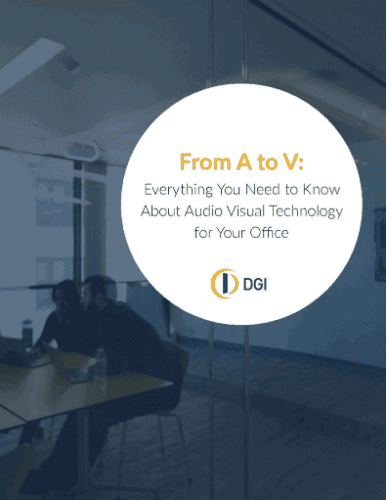Whether as a potential consumer or a content creator, you’ve no doubt experienced a marketing webinar pitch (particularly in your Facebook, YouTube or Instagram feeds, or in sidebar ads for products you’re researching), and for good reason. Webinar software is one of the most effective ways to engage with potential buyers and transform them into loyal customers. Webinars are also great for live product demos, customer training presentations and technical or sales education.
What Exactly Is Webinar Software?
A webinar, like its root words web and seminar suggest, is an entirely online lecture, live presentation, meeting, or event attended by an exclusive audience. Webinar software allows you to host these presentations in real time or store them to deploy to attendees as defined by your sales funnel or marketing strategy.
Given the range of webinar software available, producing a webinar to educate potential and current contacts and convert leads is an option for anyone, but hosting live webinars is not without challenges.
Just offering a webinar doesn’t immediately guarantee high conversion rates. Success depends on some key factors. Webinars are a great way to combine marketing automation with video conferencing, but the same inherent issues you face with video conferencing apply: poor internet connection or hardware failure, being disconnected from a meeting or forgetting to click the “record” button.
Your viewers will appreciate the same high-quality treatment they’d get in a live meeting from a webinar, and this is where choosing the best webinar software comes into play. You want your viewers to have:
- A pleasant waiting room experience
- A simple and intuitive user interface
- Sufficient hosts or presenters to make the experience feel worthwhile
- High audio and video production standards
- Convenient access to your webinar, whether you set the timing or it’s up to them
The Benefits of Webinar Software
Webinars are personal interactions with a lot of professional benefits. Hosting a successful one can increase your expertise and connect you with a new following. Being recognized as a thought leader in your industry may improve customer retention, ultimately boosting long-term sales. As your webinar experience grows, so will your attendance, increasing brand recognition. An added bonus: along the way, you’ll gain a deeper understanding of hosting and presenting events.
Many video conferencing solutions include features such as surveys and polls, email marketing options, live-chat features, automation sequences and streaming abilities. Automated webinar sequences are ideal for hosting evergreen content like online educational material, interviews or welcome/onboarding videos.
A webinar can generate interest in your product or service by offering exclusive access to guest speakers, which can boost your credibility and build trust with your audience. Hosting influential industry leaders may also increase your chances of tapping into their contact list. Inviting knowledgeable co-presenters and hosting expert roundtables gives you a professional edge in your marketplace.
Unlike in-person seminars or conferences, there’s no physical location requirement to participate or host. You’re not paying rental fees for space and sound or broadcast equipment beyond a webcam, a solid internet connection, a decent microphone, engaging content and some outside expertise if it applies. That’s a fraction of the cost of an in-person event.
Webinars specifically target an online audience that’s already curious about your product or service; low costs for you equal low —if any — costs for them, which builds trust and loyalty to your brand.
There is on one more thing you need: great webinar software.
The best webinar software will be easy and affordable. You want to record, share and follow up with your potential customers without difficulties or downtime — while staying within your budget. Using software to create your webinars mitigates the problems of social media integrations and billing. The logistical cost of attracting people from all over the world for an in-person conference is beyond the reach of most small- and medium-sized businesses. Alternately, webinars target prospective leads around the world with virtually no logistical cost or support.
So which webinar software is best for you? We’ve put together a helpful review of our top ten webinar software platforms for 2025 to help you narrow the field and choose the webinar software that’s right for you.
Zoom
Zoom is arguably the best-known webinar software available today. Intuitive, user-friendly, and cloud-based, Zoom is a household name for a reason. Zoom allows you to host scheduled and unscheduled meetings with exceptional HD video and audio. Zoom allows private and public chats so the audience doesn’t interrupt the speaker and saves a cloud backup of every session for instant access at a later time. Integrations with both Google Calendar and Microsoft Outlook allow users to schedule meetings effortlessly.
One drawback is that Zoom doesn’t include strong marketing or automation features.
That said, Zoom’s out-of-the-box features make it a great basic webinar software:
- Free access, up to 100 participants, for up to 40 minutes for group meetings
- Streamlined host controls
- Virtual whiteboards
- User-friendly interface
In addition to the free plan, Zoom’s Basic paid plan offers every free feature plus 1 GB of cloud recording at $14.99 per month, per user. Both the Business package, better-suited for small- to medium-sized businesses, and the Enterprise package, targeting large organizations with robust security and support needs, are $19.99 per month, per user.
Livestorm
Livestorm’s webinar software is especially well-suited for product demos and sales. Livestorm offers on-demand webinars and automations to take online courses, employ onboarding series and sales funnels to the next level. It can be accessed from any device and on any browser, including PCs, laptops, tablets, and mobile phones, without attendance restrictions. Users don’t need to register or create a specific Livestorm account. One click brings them to their webinar. Stand-out email logistics allow you to automate promotional emails and add a touch of personalization; customer engagement activities like polling, Q&A sessions and Reddit-style up-votes keep webinars feeling fresh. Livestorm is 100% GDPR-compliant, giving it an edge in the international market.
A few key features:
- Adaptable webinar themes
- Easy set-up process
- Interactive chats with polls and questions for a quality user experience
- High-level automation, including webinar sequences
- Multi-language customer support
- Embedded registration forms
- Detailed attendance and replay analytics, source tracking and participation reports
- Unlimited recording storage
- Export data as CSV or XLS
- Integrates with more than 1,000 apps
- Display in-webinar CTAs to influence viewers
Livestorm offers the following pricing plans:
- Webinar & Meet Basic: A free plan with the essential features.
- Meet Premium: $31 per host, per month, allowing up to 8 participants.
- Webinar Premium: $99 per host, per month with a 4-hour limit per webinar.
- Enterprise: Offering multiple workspaces with unified billing one premium training. Personalized quotes are available based on your requirements.
GoToWebinar
LogMeIn’s webinar software is a great choice for larger organizations. There are no hassles or confusion when organizing your webinar, keeping your focus on reaching more people and growing your business. Just choose your webinar date, and GoToWebinar gets to work. GoToWebinar’s flexible scheduling, event management process and out-of-the-box webinar templates create an ideal business webinar environment. With useful features like automated email reminders, customizable webinar invitations and a registration page, you can promote, drive traffic and capture conversions using a single webinar software.
GoToWebinar’s features combine the best of Zoom and Livestorm with LogMeIn’s video-conference industry expertise:
- Automatic webinar recording mean easily-offered pre-recorded events
- Robust analytics
- HD video quality
- 24/7 customer support
- Integrations with GoToMeeting
- Built-in polls and surveys
- Seamless integration with Zapier, Salesforce, Unbounce and more
- Source tracking to reveal high-performing channels
GoToWebinar’s Starter plan is available via an annual subscription, beginning at $89 a month for 100 participants. The Starter plan costs $199 a month for 500 participants, and $429 a month for 1,000, all annually, and a free trial for up to 100 people available without a credit card. A la carte tool integrations are available to further customize the experience.
BlueJeans Events
BlueJeans Events is ideal for large events like global, interactive livestreams and town hall-style meetings, such as recurring all-hands meetings. This webinar software solution can host up to 50,000 attendees with Q&As and polling, creating an interactive, live, open forum for exchanging ideas and sharing.
BlueJeans Events offers:
- Global events for up to 50,000 attendees and 150 presenters
- Cloud recording
- Easy moderator controls for event management
- Access from any device without downloading an app
- Facebook Live streaming options
- Analytics reports
- 24/7 premium support
BlueJeans Events starts at $83 per month via an annual subscription and supports up to 100 attendees with engagement features and a maximum webinar duration of two hours.
My Own Conference
My Own Conference is a great webinar software for scheduling multiple webinars for connecting with your small-group audience. Some stand-out features include the schedule view, which lets you see multiple webinars in one place, and the always-on webinar room. My Own Conference is free for up to 20 attendees, but pricing increases dramatically as you add more attendees. For to 5,000 attendees, My Own Conference would cost $1,920 per month.
My Own Conference provides:
- The ability to record webinars in HD video with a paid plan
- 500 MB storage at the free level
- Video conferencing and screen sharing features
- Instant messaging during webinars
- No download required to attend
- YouTube video sharing during a broadcast
- Online quizzes that can test the audience’s understanding
- White label solutions for agencies and brands
- 16 supported languages
My Own Conference is free for up to 20 attendees and three broadcasters in standard HD quality. Paid plans scale according participant counts and provide access to increased storage and full HD videos. For example, up to 60 attendees costs $30 per month, up to 150 attendees is $51 per month, and up to 1,000 will set you back $250 per month.
ClickMeeting
ClickMeeting is a popular webinar software platform with an impressive and user-friendly interface and features education-friendly features. ClickMeeting is a well-integrated, intuitive platform with options for automated webinars and customized invites. ClickMeeting provides clear event-setup instructions, and offers analytical insights on past webinars and upcoming audiences.
Key features include:
- Feedback polls and surveys
- Chat and interactive sessions
- Facebook and YouTube connections for enhanced engagement
- The ability to record entire live sessions and store them in the cloud for downloaded easily
- Multiple presenters
- HD video
ClickMeeting’s pricing starts at $25 per month, billed annually, up to 25 attendees, or $35, billed annually, per month for up to 50 viewers. Custom-pricing for enterprise customers is available.
Adobe Connect
Adobe already dominates the creative innovation field. Connect adds webinar software to its suite of tools. Use Connect to create webinars, host videos, share documents and host meetings for increased customer interaction, all from a customized and optimized hosting room.
Adobe Connect’s features are ideal for large marketing agencies and similar organizations:
- Connect provides templates to customize your virtual environment
- Connect allows the creations of unique registration pages
- Influence target audiences with videos, blogs, surveys and polls
- Get insights with robust analytics tools
- Integrations with CRM software like Eloqua and Salesforce
Adobe Connect allows users to host unlimited events at any pricing tier. Up to 100 attendees is $130 a month, $470 per month for up to 500, and $580 monthly for up to 1,000 attendees. A 30-day free trial is included.
Google Hangouts
Google Hangouts carries one of the most easily recognized names on the internet. Hangouts is a completely free video-conferencing and webinar software that easily integrates with the Chrome Browser and Gmail, and works for any size business. You can either host a webinar for up to 30 attendees, stream it through YouTube to capture a broader audience and record meetings for later viewing. It also allows multiple presenters to speak and share their screen during the webinar. Compared to other webinar software, Hangouts has some cons. It’s great for quick team or one-on-one meetings, but doesn’t provide automation, analytics or marketing features.
Hangouts is free with a Google account and included in GSuite for businesses.
Livestream
Vimeo Livestream primarily caters to enterprise-level businesses and educational institutes that are already engaged, with solid established relationships with their target audience. Livestream has no maximum attendee limit. It offers unlimited storage and automatically records and stores all your webinar events in the cloud.
Key features include:
- Unlimited streaming analytics
- Facebook Live or YouTube streaming
- Live Q&A, polls, and audience chat
- Lead generation tools
- Dedicated phone support
- Private link sharing
- Ability to embed webinars into your website
Livestream costs $75 per month if billed annually and offers a quote-based Enterprise package offering additional features like a dedicated account manager, auto-archiving, pay-per-view option and more.
Webex
Cisco’s Webex is one of the oldest and most established webinar software on the market, with impressive features including a host room, HD video and audio services accessible on multiple devices. Webex users have the option of a highly customized host environment, tailored to their business’s needs.
Webex is a fast, secure, cloud-based platform focused on mobility, user-friendliness, and compatibility.
These are just a few of Webex’s strengths in the marketplace:
- Host up to 40,000 attendees
- Built-in Q&A sessions, polls and surveys engage your audience
- Mobile app
- High quality HD video and audio
- Integrations with marketing tools like Salesforce
A Basic plan starts at $13.5 per month for up to 50 participants, billed annually.
How DGI Can Help
To identify the best webinar software for your business, you’ll need consider your budget, the scope and scale of your organization, the features you’ll need to bring your webinar to the right audience and your ultimate goal. DGI prides itself on being at the forefront of audio visual services. With a broad range of expertise across a wide spectrum of industries, we are excited to help you make decisions about the best webinar software for your business’s unified communications strategy, and how to best utilize your space and infrastructure to get the most from your products. Contact us today to get started.
![Your Guide to the Best Webinar Software [2025]](https://www.dgicommunications.com/wp-content/uploads/2021/02/dgi-best-webinar-software-2021-1.jpg)