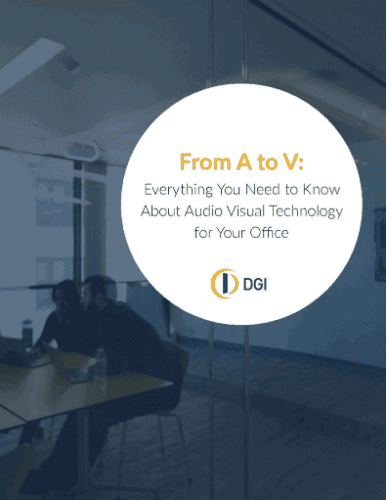Solid communication is at the core of every successful business venture. To compete in the global marketplace, your company — no matter its size — can’t afford to miss connections, especially when colleagues, clients and co-workers are spread far and wide. Sure, email distributes information simply and effectively, but it doesn’t encourage an exchange of ideas (except for the dreaded reply-all!). For those times when a productive group conversation is your best option, you need the best conference call service to keep the ball rolling.
Conference calls are an easy way to meet formally or informally and without having everyone in the same room. Whether your corporate culture is suits and briefcases or backpacks and casual attire, conference calls are perfect for brainstorming, presentations or project-specific meetings.
What to Look for in a Conference Call Service
It’s important to look for a conference call services that offers flexibility and the ability to join anywhere anytime with any device. Also, before making an investment, you should consider the size of the call you want to host, what features you’re looking for and your communications budget. Here are some more details on the different areas to research:
Type of Service
Do you typically have ad hoc meetings or are they scheduled throughout the week or month? Reservationless services are free to use 24/7, intended for everyday use, and can include calls that are planned in advance as well as unscheduled meetings.
Integrations
What other business tools do you rely on? Do you need your video conferencing service to work seamlessly with your other systems? Check the integration capabilities of the provider to make sure it will be compatible with your software systems and other business-critical tools.
Features
Call recording, screen sharing, whiteboarding, group messaging, security, transcription and beyond — every video conferencing system offers its own set of features. The available features will be dependent on the type of plan you select.
Mobile Apps
If your employees are always on the go, you may need a conferencing service with mobile capabilities. Many providers make it easy to host or join meetings from a smartphone or tablet.
Customer Support
Each video conferencing service will offer a different level of customer support. Free plans may only offer online customer service during business hours, while paid plans may offer 24/7/365 phone support.
Enterprise Cloud Phone System
You may want to opt for a single, unified mobile application for video, phone, meetings and chat for Apple iOS and Google Android devices.
Cost
Most video conferencing is subscription-based, so you’ll likely pay on a monthly or yearly basis. Make sure to take advantage of any free trials that are offered, so you can get a feel for the system before you invest.
With a broad range of paid and free conference call services out there, how can you decide which one is right for your business?
We’ve done the heavy lifting to create a guide to finding the best conference call service for your needs. Some of these providers you may have already heard of, but there are also some newer options that may end up being your platform of choice.
|
|

|

|
|
| Zoom | Microsoft Teams | GoToMeeting | |
| Price | Free - $14.99 or $19.99/month | Free- $5-$12.50/month | $12-$16/month |
| Our Rating | |||
| Free Trial | Free basic plan | Free basic plan | 14 Days |
| Key Benefits |
|
|
|
| 24/7 Support | |||
| Drawbacks |
|
|
|
Zoom
Zoom is a leader in the virtual conference marketplace, offers both free and paid options. Zoom is popular for its reliability and ease-of-use. If you have a Zoom account, you just email participants a meeting link and they can join with a single click.
A free account allows you to run a call with up to 100 participants (with a 40-minute limit) and unlimited one-on-one calls. Premium plans cost $14.99 and $19.99 per month. A la carte features are available for an additional fee.
Just a few of Zoom’s conference call features include:
- Support for more than 100 participants
- Cloud-based meeting recording
- Auto-generated meeting transcripts for sharing and referencing
- Calendar system integration
- Video conferencing capabilities
Uber Conference
Like Zoom, Uber Conference offers both free and paid options. The free option supports up to 10 participants while paid plans start at $15 per month.
Uber Conference allows hosts to start and manage a call using a phone or its mobile app if a computer isn’t readily available. While a desktop is going to provide the best experience, the mobile app gives users one-tap access to a call.
Features include:
- Supports 10+ participants
- Mid-call dial-ins won’t interrupt your call
- Organizer controls allow hosts to mute noisy callers
- Unique custom hold music options
- PINS are optional — hosts choose when, and if, to include them
Vast Conference
Vast Conference offers everything a business would want from a conference calling service: Reservationless and operator-assisted calls, pay-as-you-go fee structures, mobile and online hosting, and an additional selection of valuable features. The reservationless service allows you to host conference calls for up to 300 users (or more with a little notice to Vast Conference) without scheduling in advance. Customizable greeting options and call recording are included at no additional cost.
Features include:
- Call continuation allows participants to continue the meeting without the host
- Local numbers in more than 80 countries and international toll-free options
- Telephone, email, and live-chat support
RingCentral Office
RingCentral, a business-focused online phone and faxing veteran, plays to its strengths by offering audio-only conference services with prices between $19.99 and $49.99 a month. RingCentral Office promises flexibility and large scale connectivity with features designed with business users in mind.
Features include:
- A single, dedicated audio conferencing bridge dial-in number for universal access
- Each user is assigned an exclusive, unique host code and participant code so multiple users can hold conference calls simultaneously without interference
- Audio conferencing line is always ready and available so there’s no need for reservations or scheduling
- Every user can host an unlimited number of audio conference calls with up to 1,000 attendees per conference
- Participants don’t need to be on the RingCentral network to join a call
- No restrictions on the number of conference calls participants can join
- Local dial-in numbers don’t have additional toll charges and are available in over 50 countries
FreeConferenceCall.com
FreeConferenceCall.com is a veteran of the online conference call industry. This conference call service supports up to 1,000 callers via phone or online connection. And when you’re in need of online meetings and screen sharing, run webinar style meetings all from the same account. Paid, premium features include an access code-free dedicated number, toll-free numbers, custom greetings and hold music, and extra storage.
Features include:
- Supports international conference calls
- Supports up to 1,000 attendees
- Recording and playback capabilities
- Professional web controls to keep hosts in charge of the call
- Integrations with Outlook and Google Calendar for painless scheduling
Microsoft Teams
Packaged along with Windows, Microsoft’s Microsoft Teams is a reliable, no-frills conference call service that’s likely already on your desktop. With a reported 300 million monthly active users, there’s a good chance your colleagues are familiar with the software. Calls, even internationally, are free between Microsoft Teams users although you won’t get some of the premium features of other services.
Features include:
- Supports up to 25 users on a call
- Non-Microsoft Teams users can participate for a low fee
- Web, mobile, and desktop apps make access easy for any user
- Instant messaging options supplement your calls
- File and screen sharing is available
GoToMeeting
GoToMeeting is a popular meeting tool for both small and enterprise businesses. Annually, it hosts over 80 million meetings and 18 million users. While notable for its wide ranging support of different devices, instant and scheduled meetings, and generally user friendly experiences, GoToMeeting is not free. After a 14-day trial, GoToMeeting charges between $12 and $16 per month for its plans.
Features include:
- Supports up to 250 participants
- Launch and record meetings with one click
- Desktop and mobile hosting
- No long codes; Call-me lets attendees join by answering an incoming call
Join.me
Join.me is a newer web-focused conference calling app with a range of useful features including mobile apps and a personal join link. Join.me offers a free trial period followed by plans ranging from $10 a month for the Lite plan to $30 per month for the Business plan.
Features include:
- Supports up to 250 users
- Unlimited audio calls make teams more productive
- Users can click a link to join
- Host and join calls from iPhone®, iPad®, and Android devices
- Schedule meetings directly in Outlook or Google Calendar
Webex
Webex Meetings, from networking giant Cisco, comes loaded with nearly every feature you might expect from a conference call service including hardware so you can host video conference calls with native devices. Even without a Webex camera, it integrates with most browsers and operating systems for online and dial-in call options.
Webex doesn’t have a free option and the fully-loaded plan can feel frustrating and overpowering for smaller calls with fewer tech needs. Basic Webex for up to eight participants costs $14.95 a month, with two higher tiers before you hit the enterprise scale, which handles up to 1,000 participants in a call.
Features include:
- Supports up to 200 participants
- No plugins or downloads; users click a link to join
- Cloud-based recording for easy-to-save call records
- HD audio capabilities
FAQ
Q: What are the differences between free and paid conference call services?
A: Many of the free options we listed allow you to have a limited number of conference participants. A free account with Zoom, for example, allows you to run a call with up to 100 participants (with a 40-minute limit) and unlimited one-on-one calls. But many subscription-based services offer free trials, so take advantage of those to see if the system is right for you before purchasing.
Q: Is there a conference call service that can handle a lot of calls?
A: The difference services we listed can handle a variety of call volume. RingCentral Office, FreeConferenceCall.com, and the enterprise scale of Webex can handle up to 1,000 participants in a call. GoToMeeting and Join.Me can support up to 250 people, and Zoom’s paid plan includes support for more than 100 participants. The reservationless service at Vast Conference allows you to host conference calls for up to 300 users.
Q: How can I receive a conference call number?
A: Once you’ve registered with a conference call service and set up a meeting, most services will provide you with a number and PIN that you can distribute to meeting attendees.
Q: What if I’m having technical trouble with my conference call?
A: Each video conferencing service will offer customer support, but keep in mind that free plans may only offer online customer service during business hours while paid plans may offer 24/7/365 phone support.
Q: What else should I think about when evaluating conference call services?
A: Do you want to have a record of your meeting? Consider using a service that offers recording and playback features. Zoom, for example, auto-generates meeting transcripts for sharing and referencing. You also want to think about whether you need a conferencing service with mobile capabilities. Many providers make it easy to host or join meetings from a smartphone or tablet.