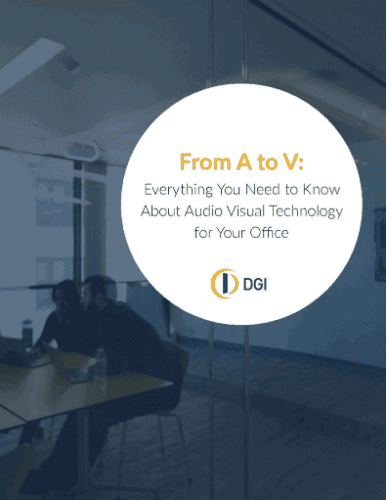Organizations of all sizes in every industry rely on video conferencing to foster collaboration and flexibility, empower teams, and most importantly, drive results. The video conferencing landscape is crowded with options, but one platform stands out.
Let’s take a look at the simple user experience, industry-leading features, and budget-friendly cost of Zoom, which is one the highest-rated, fastest-growing videoconferencing platforms.
Easy & Efficient
Ask anyone what they want from a video conferencing platform, and you’ll likely hear “easy” used more than any other word. How many times have you had a meeting delayed because of video conferencing issues? It’s frustrating and reflects poorly on the organizer and the company. Zoom users appreciate the simplicity of creating, starting, or joining a meeting.
It’s as easy as one click from any device. While other providers have started to catch up to Zoom when it comes to easy launching, Zoom still leads the way with its ease of use and intuitive user interface.
Image & Sound Quality
The quality of video and audio also makes a difference. Assuming it’s not related to connection, many videoconferencing platforms can experience glitches, be slow to respond, or are just unreliable. Phrases such as “Can you hear me now?” or “Can you see my screen?” waste your virtual meeting time. Zoom offers crisp HD video and voice for all participants — even users on the free plan. Whether you’re hosting a group collaboration or a one-on-one meeting, Zoom’s image and sound quality stand out.

Features & Cost
Wow that’s cool! But how much is it going to cost me? Zoom packs most of its industry-leading features into the free plan, which include:
- Unlimited one-on-one meetings
- Meetings of up to 100 participants
- Virtual backgrounds
- High-quality HD video and audio
Other platforms require you to pay for integrations, host controls or audio recording, but not Zoom. As a result, users outside your organization will also have a great Zoom experience.
The biggest drawback of the free plan is the 40-minute time limit. Now, many of us would love to limit every work meeting to fewer than 40 minutes, but that cap could prove challenging for your business.
If you love Zoom, we think it makes sense to sign up for one of the paid plans to avoid the cap (you’re still encouraged to shorten meetings to your liking). DGI can start you on a free trial of one of those paid plans by signing up here.
Beyond the basic (free) plan, there are three options:
- Zoom Pro Plan: $14.99 a month per user
- Zoom Business Plan: $19.99 a month per user (minimum of 10 users)
- Zoom Enterprise Plan: $19.99 monthly per user (minimum of 50 users)
Enhanced Features of the Business & Enterprise Plans
Once you upgrade to any paid plan, the meeting time limit increases from 40 minutes to 24 hours. You will also receive additional storage for audio recordings and the ability to customize your meeting ID.
If you’re a small, mid-sized or larger business, the Business and Enterprise Plans offer more enhanced features. Personalize the platform to your business with vanity meeting URLs and company branding.
The Business Plan offers up to 300 participants in a meeting with the Enterprise Plan offering up to 1,000 participants with enhanced transcript capabilities, personal support and cloud storage.
Both levels allow access to phone-based support for your users, and a dedicated customer success manager is provided for Enterprise accounts. While customer support is strong with any paid plan, Zoom really shines when you bring 10 or more users to the platform. We know it’s sometimes easier to speak with a person instead of filling out support tickets or chatting with customer service. Compared with other platforms, Zoom’s paid licenses offer tremendous value for your dollar.
Regardless of the plan you choose, Zoom offers plenty of stand-out features. You have the ability to not only screen share, but also to annotate or write on your screen. Paid plans also offer whiteboard integration. These features make a virtual meeting nearly as collaborative as an in-person one.
All videoconferencing platforms offer some form of chat functionality. Zoom’s chat is a powerful tool on its own, even when you’re not in a meeting, which can potentially reduce dependence on separate chat-based programs such as Slack. With Zoom, you can chat one-on-one or in groups, share files and create clusters of people to chat with. Perhaps there’s a “marketing” or an “API” group within your tech team; in Zoom you can create these channels for collaboration and schedule an in-person video meeting with one click.
Security & Privacy Challenges in March 2020
Zoom has recently received criticism for lax security within its platform. With the tremendous recent growth among individual users (from 10 million daily users to over 200 million in March 2020), several flaws in Zoom’s design were discovered.
The first is related to “Zoom Bombing” where uninvited guests may show up to a meeting. The speed to get into Zoom was typically a strength, but now it was being exploited. As a result, Zoom shared the steps to enable waiting rooms, passwords, muting controls and limiting screen sharing to prevent these intrusions.
They also worked on removing other troublesome features such as attendee attention tracking and their Facebook SDK; in addition, Zoom dedicated its engineering team to test and address these issues. With the improvements already implemented, DGI and many other partners and customers are comfortable that Zoom is a secure and trusted platform for Enterprise video conferencing.
Mobile & App Capabilities
Zoom thrives on iOS and Android mobile platforms for both meetings and chat. It’s even integrated with Apple CarPlay for hands-free communication while driving. Calling Zoom a videoconferencing platform in some ways undersells its capabilities.
Zoom is the cornerstone of a unified communications strategy for businesses of any size. Think about all the communication tools a business employs: phone systems, instant messaging, email platforms and beyond. An effective unified communications strategy requires integrating all real-time communications under one system to help your business operate more efficiently and productively. And that’s what Zoom can do.
Zoom also offers users an app marketplace to download integrated tools that enhance the experience. Project management tools such as Monday, Jira or Asana, programming tools such as Github or Pipedream, and marketing tools such as MailChimp or Qualtrics are just a few of the add-ons that you can integrate into your Zooming.
Industry Specific Platforms
While videoconferencing can help in any industry, Zoom has created two specific platforms for medicine and education with Zoom for Healthcare and Zoom for Education, respectively. Every size and type of school or healthcare provider can benefit from remote communication. Whether due to a crisis or simply to make delivering services easier and more convenient, Zoom helps both specialized platforms reach their audience.
Zoom for Healthcare is the first scalable, cloud-based video telehealth service in the marketplace. Zoom is not only HIPAA compliant, low-cost and rich in features, but it also integrates with Epic, the predominant health records platform in healthcare.
Zoom’s integration with Epic enables healthcare organizations to launch Zoom from within an Epic video-visit workflow. Using context-aware linking in Epic, a Zoom video link can be placed in an Epic patient appointment, enabling Epic users to use Zoom and the Epic EHR in a streamlined side-by-side workflow. Physicians can select their video visit appointments in Hyperspace and launch directly into the video visit in Zoom, continuing to document in Epic while performing the video visit. Patients can launch Zoom from their MyChart patient portal on their personal computer or mobile device.
Video sessions and communication between Zoom and Epic are protected by AES-256 bit encryption, and Zoom video visits launched from Epic are dynamic password protected. All account-level settings are applicable for your video visit sessions; you can disable recordings and annotations for security reasons.
Zoom for Education helps K-12 schools, colleges and universities deliver real-time remote learning with secure video communication services for hybrid classrooms, office hours, administrative meetings and more. With all of the features of the paid Zoom plans, Zoom for Education provides an easy, high-quality solution to take the classroom anywhere. Zoom recently made their platform free for K-12 schools in response to the immediate need for distance learning options. Collaboration is as critical for learning as it is in the workplace, and Zoom’s specialized platform aims to drive better student outcomes.
Zoom Rooms
A conference room setup should make a meeting easier, not harder. Turning a conference room into a Zoom Room takes all Zoom’s key advantages — ease of use, speed and collaboration tools — and combines them with the right hardware and design. A Zoom Room makes it easy to book and start a meeting. Do you wish everyone would just stop, collaborate and listen? With a Zoom Room they do, whether it’s a huddle room or a large boardroom.
DGI specializes in offering the hardware that turns your conference room of any size into a Zoom Room. For decades, we’ve designed AV solutions for some of the most respected names in healthcare, education, technology and business. Of course, there are strong video conferencing platforms beyond Zoom, but DGI’s experience and customer feedback in recent years positions Zoom as both an industry leader and our most common recommendation. When it comes to ease of use, cost and features, Zoom offers a compelling package of benefits for individuals and businesses of any size. Contact us to learn more.